Yearly/Monthly Billing
Yearly/Monthly billing is a prepaid billing mode in which you pay before using resources. It is suitable when your resource requirements are fixed because you can pay less by using longer. In the yearly/monthly billing mode, we offer discounts to you. This section describes the yearly/monthly billing rules of DHSM instances in DEW.
Application Scenarios
In yearly/monthly billing mode, you need to pay for a required duration in advance. This mode is suitable for long-term and relatively fixed service requirements. The yearly/monthly billing mode is recommended for the following scenarios:
- Stable resource demands: For services with long-term, stable resource requirements, the yearly/monthly billing mode offers high cost-effectiveness.
- Long-term projects: For long-term projects, the yearly/monthly billing mode ensures stable resource usage throughout the project period.
- Predictable service peaks: To prevent resource shortages during service peaks, you can purchase yearly/monthly resources beforehand to meet peak requirements.
- High data security: For services that require high data security, yearly/monthly billing can avoid service unavailability caused by payment in arrears.
Applicable billing items
The following billing items support yearly/monthly billing.
|
Billing Items |
Description |
|---|---|
|
DHSM instance |
DHSM instances can only be purchased in yearly/monthly mode. |
Billing Description
When purchasing a DHSM instance of platinum edition (outside Chinese mainland), you need to determine the purchase and quotation solutions based on actual requirements.
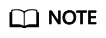
You can submit a service ticket to describe your requirements. Huawei Cloud will contact you.
Impacts of Expiration
Periods of yearly/monthly DEW resources describes the status of yearly/monthly DEW resources in each phase. After DEW is purchased, it enters the valid period and runs normally during this period. If DEW is not renewed after it expires, before being deleted, it first enters a grace period and then a retention period.
Expiration Alert
Before yearly/monthly DEW expires, the system will send an expiration reminder to the creator of the account by email, SMS, and internal message.
- For a yearly resource, the system will send you a reminder 30 days, 15 days, 7 days, 3 days, and 1 day before it expires.
- For a monthly resource, the system will send you a reminder 15 days, 7 days, 3 days, and 1 day before it expires.
Impacts of Expiration
If your yearly/monthly DEW resource is not renewed after expiration, it first enters the grace period and its status changes to Expired. You can still access the DHSM instance during this period.
If you do not renew the yearly/monthly DEW resource within the grace period, the resource enters the retention period and the resource status changes to Frozen. You cannot perform any operation on the yearly/monthly resource in the retention period.
If the yearly/monthly DEW resource is not renewed after the retention period expires, the resources will be released and data cannot be restored.
Feedback
Was this page helpful?
Provide feedbackThank you very much for your feedback. We will continue working to improve the documentation.See the reply and handling status in My Cloud VOC.
For any further questions, feel free to contact us through the chatbot.
Chatbot






