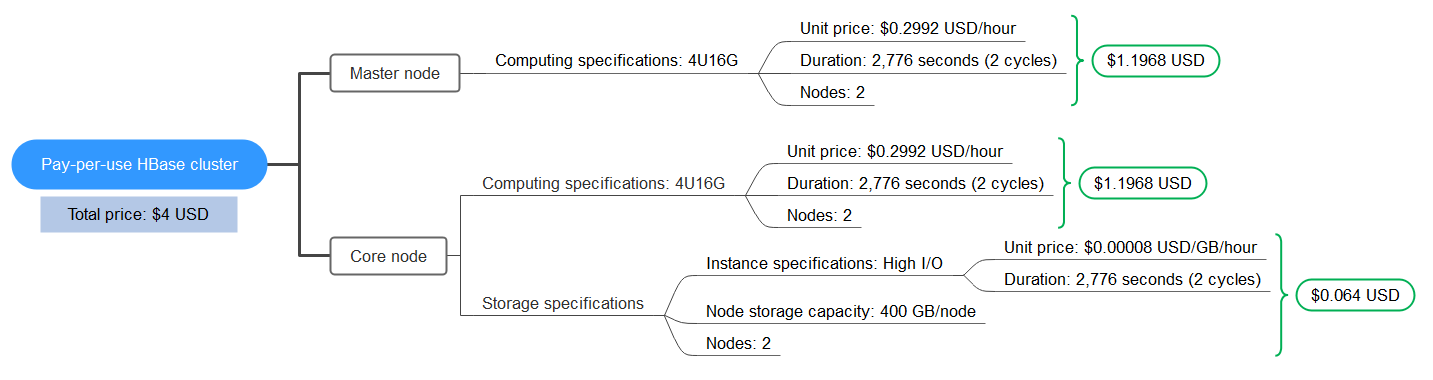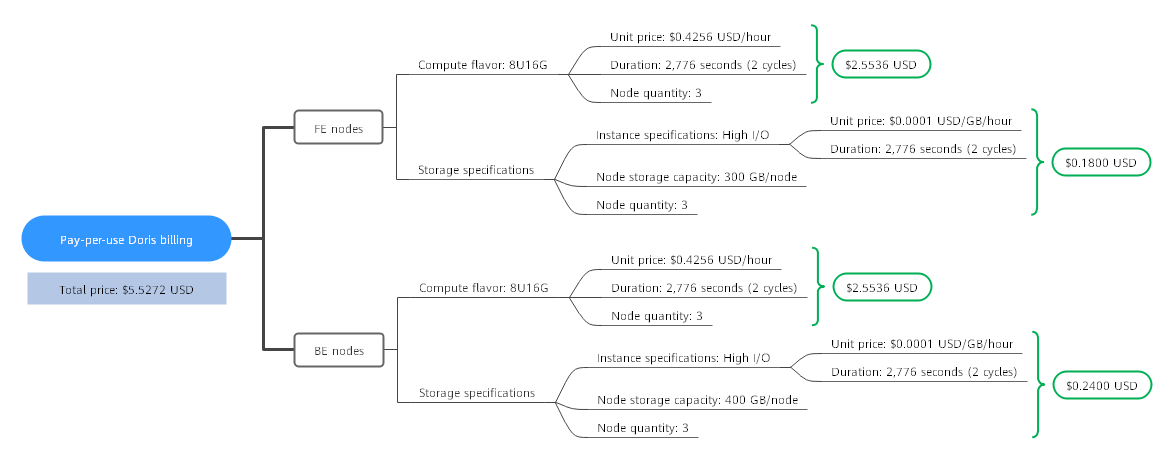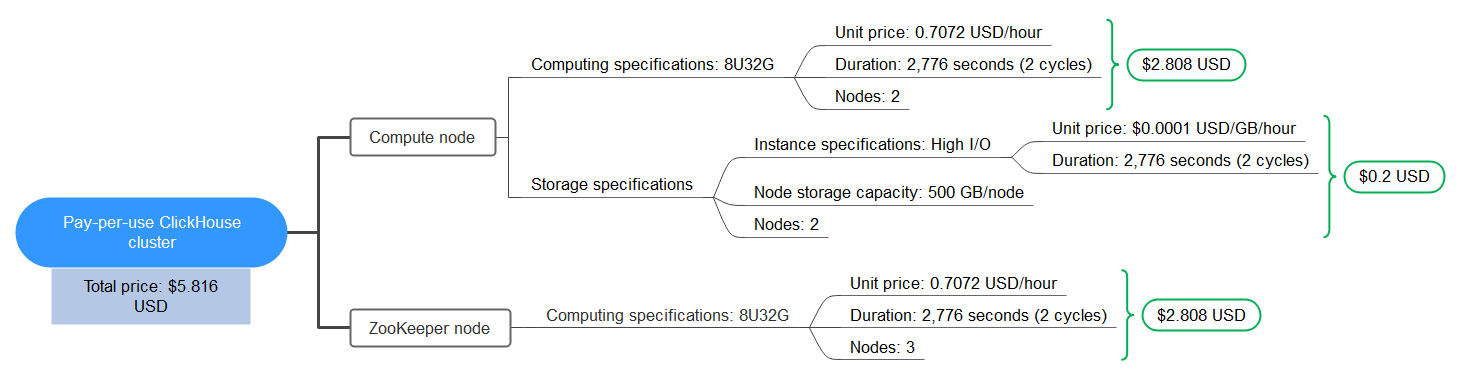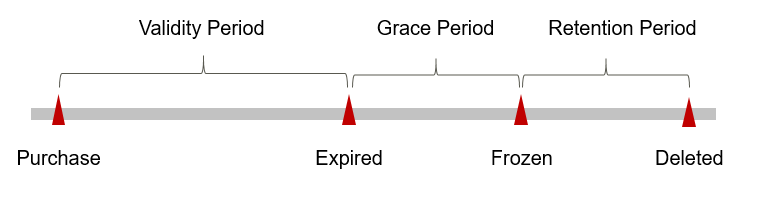Pay-per-Use Billing
Pay-per-use billing is a postpaid mode which means you pay nothing up front and are not tied into any contract or commitment. This section describes the billing rules for pay-per-use CloudTable resources.
Application Scenarios
Pay-per-use billing is good for short-term, bursty, or unpredictable workloads that cannot tolerate any interruptions.
Billed Items
Pay-per-use billing includes the following billing items:
- HBase
Table 1 HBase billing items Item
Description
Compute
Compute specifications of a node
Storage
Storage specifications and capacity of a node
Nodes
Number of nodes
If you want to purchase an HBase cluster, you will see the following prices:
Figure 1 Billing example for an HBase cluster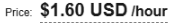
- Doris
Table 2 Doris billing items Item
Description
Compute
Compute specifications of a node
Storage
Storage specifications and capacity of a node
Nodes
Number of nodes
If you want to purchase a Doris cluster, you will see the following prices:
Figure 2 Billing example for a Doris cluster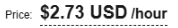
The price includes:
- Node fee: The fee is calculated based on the selected node specifications and node quantity.
- Storage fee: The fee is calculated based on the selected storage specifications, capacity, and node quantity.
- ClickHouse
Table 3 ClickHouse billing items Item
Description
Compute
Compute specifications of a node
Storage
Storage specifications and capacity of a node
Nodes
Number of nodes
If you want to purchase a ClickHouse cluster, you will see the following prices:
Figure 3 Billing example for a ClickHouse cluster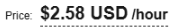
The price includes:
- Node fee: The fee is calculated based on the selected node specifications and node quantity.
- Storage fee: The fee is calculated based on the selected storage specifications, capacity, and node quantity.
Billed Usage Period
Pay-per-use CloudTable usage is calculated by the second and billed every hour. The billing starts when a cluster is created and ends when the cluster is deleted.
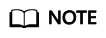
It takes some time to launch an instance. The billing starts from the Launched time on the cluster Summary page.
For example, if you purchased a pay-per-use cluster at 8:45:30 and deleted it at 8:55:30, you are billed for the 600 seconds from 8:45:30 to 8:55:30.
Billing Examples
Suppose you purchased a cluster with a bandwidth of 6 Mbit/s on April 18, 2023, 9:59:30 and deleted it on April 18, 2023, 10:45:46. (The billed resources include compute resources, such as vCPU and memory, and bandwidth.)
- The first billed usage period is from 9:00:00 to 10:00:00. Fees are generated from 9:59:30 to 10:00:00. The billed duration is 30 seconds within the period and is counted as one hour.
- The second billed usage period is from 10:00:00 to 11:00:00. Fees are generated from 10:00:00 to 10:45:46. The billed duration is 2,746 seconds within the period and is counted as one hour.
You are billed for both usage periods. ECS resources are billed individually as described in Table 2. The price displayed in the pricing details is per hour, so you need to divide it by 3,600 to obtain the price for each second and then multiply the per-second price by the total number of seconds.
- HBase billing examples
Table 4 Billing formulas Item
Formula
Unit Price
Compute
Unit price of node specifications × Required duration × Number of nodes
The actual fee depends on the price displayed on the console.
Storage
Data storage unit price × Data storage capacity × Number of nodes × Required duration
The actual fee depends on the price displayed on the console.
Figure 4 shows how the total price is calculated.

The prices in the figure are for reference only. The actual prices are those displayed on the console.
- Doris billing examples
Table 5 Billing formulas Item
Formula
Unit Price
Compute
Unit price of node specifications × Required duration × Number of nodes
The actual fee depends on the price displayed on the console.
Storage
Data storage unit price × Data storage capacity × Number of nodes × Required duration
The actual fee depends on the price displayed on the console.
Figure 5 shows how the total price is calculated.

The prices in the figure are for reference only. The actual prices are those displayed on the console.
- ClickHouse billing examples
Table 6 Billing formulas Item
Formula
Unit Price
Compute
Unit price of node specifications × Required duration × Number of nodes
The actual fee depends on the price displayed on the console.
Storage
Data storage unit price × Data storage capacity × Number of nodes × Required duration
The actual fee depends on the price displayed on the console.
Figure 6 shows how the total price is calculated.

The prices in the figure are just examples. The actual prices are those displayed on the Billing Center.
Price Change After Specification Change
If you change the specifications of a pay-per-use cluster, the original order will become invalid and a new order will be placed. You will be billed based on the new specifications.
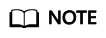
- HBase, ClickHouse, and Doris clusters are billed by hour. The smallest billing unit for compute unit usage is one hour, and partial hours are counted as full hours.
- Periodic settlement of pay-per-use products:
- Settlement by hour: Huawei Cloud calculates the fee based on your usage every hour and deducts the fee from your account. For example, fees incurred from 8:00 to 9:00 are usually deducted before 10:00.
- Settlement by month: Huawei Cloud calculates the fee based on your usage and deducts the fee of the month at the beginning of the next month. For example, fees incurred from 00:00:00 on April 1, 2019 to 23:59:59 on April 30, 2019 are usually deducted at about 01:00:00 on May 1, 2019.
Impacts of Arrears
Lifecycle of a pay-per-use CloudTable resource shows the statuses a pay-per-use CloudTable instance can have throughout its lifecycle. After a resource is purchased, it enters a valid period and runs normally during this period. If your account is in arrears, the resource enters the grace period and then the retention period.
Arrears Reminder
The system will bill you for pay-per-use resources after each billing cycle ends. If your account goes into arrears, we will notify you by email, SMS, or in-app message.
Impact of Arrears
If your account is insufficient to pay your amount due, your account goes into arrears, and the pay-per-use CloudTable resource enters the grace period. You are still responsible for expenditures generated during the grace period. You can view the charges on the Billing Center > Overview page and pay any past due balance as needed.
If you do not bring your account balance current before the grace period expires, the resource turns to Frozen and enters a retention period. You cannot perform any operations on a pay-per-use resource in the Frozen status.
If you do not bring your account current before the retention period ends, the compute resources and EIPs will be released and data cannot be restored.
Feedback
Was this page helpful?
Provide feedbackThank you very much for your feedback. We will continue working to improve the documentation.See the reply and handling status in My Cloud VOC.
For any further questions, feel free to contact us through the chatbot.
Chatbot