How Do I Review the Objects Migrated in a Migration Task Group?
You can perform the following steps to view details about a migration task group and obtain the list of objects migrated in the task group.
- Sign in to the console.
- In the service list on the left, choose Object Storage Migration Service.
- In the navigation tree, click Migration Task Groups.
The Migration Task Groups page is displayed.
- Click the ID of the migration task group you want to view. The group information is displayed on the right, as shown in Figure 1. You can view the numbers of tasks in the Migrating, Failed, Waiting, Suspended, and Successful state, as well as the numbers of ignored and failed objects.
- View the object lists.
If...
Then...
The number of migrated objects is greater than 0
On the task group details page, click the link next to Migrated Object List to download the .txt file that lists migrated objects.
NOTE:The path for storing a migrated object list is in the oms/task_group/<task-group-ID>/success_object_lists/<task-name>/<timestamp>.success_list.txt format.
The number of ignored objects is greater than 0
On the task details page, click the link next to Ignored Object List to download the .txt file that lists ignored objects.
NOTE:The file path is oms/task_group/<task-group-ID>/skip_object_lists/<task-name>/<timestamp>.skip_list.txt.
The number of failed objects is greater than 0
On the task group details page, click the link next to Failed Object List to download the .txt file that lists failed objects.
NOTE:The file path is oms/task_group/<task-group-ID>/failed_object_lists/<task-name>/<timestamp>.failed_list.txt.
For details about the error codes in a failed object list, see Viewing the List of Failed Objects.
- View the list of all source objects to be migrated.
Log in to OBS Console and access the /oms/taskgroup/<task-group-ID>/ path in the destination bucket.
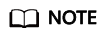
You can view the task group ID on the Migration Task Group page.
Feedback
Was this page helpful?
Provide feedbackThank you very much for your feedback. We will continue working to improve the documentation.See the reply and handling status in My Cloud VOC.
For any further questions, feel free to contact us through the chatbot.
Chatbot






