Updated on 2025-10-23 GMT+08:00
How Do I Choose the Right OCR API?
OCR provides two types of APIs: general APIs and certificate APIs. For details, see API Overview.
For details about the pricing, see Price Calculator. For details about billing rules, see Billing.
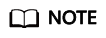
- Note that when subscribing to an API, it is important to log in to the console using the appropriate account/IAM user, purchase the required API, select the appropriate endpoint and billing mode, so that you can use the same account to access the purchased endpoint and use the API with the selected billing mode.
How to Buy
- Pay-per-use
- OCR is billed on a pay-per-use basis by default.
- To top up your account, log in to the Huawei Cloud console and choose Billing & Costs.
- Top up your account in advance to prevent service impact caused by arrears.
Figure 1 Subscribing to a service
- Package
- Log in to the OCR console, select the region where you want to call an OCR service, locate the OCR service you need in the service list, and click Buy Package in the Operation column.
- On the Buy OCR Package page that is displayed, select the region, service type, and package specifications.
- Click Next and complete the payment.
Figure 2 Buying a package
Parent topic: Subscription
Feedback
Was this page helpful?
Provide feedbackThank you very much for your feedback. We will continue working to improve the documentation.See the reply and handling status in My Cloud VOC.
The system is busy. Please try again later.
For any further questions, feel free to contact us through the chatbot.
Chatbot





