Why Am I Still Being Billed After I Purchased a Resource Package?
Problem Description
You have purchased a yearly/monthly OBS resource package, but you are still being billed for pay-per-use usage.
Problem Analysis
Possible causes are described here in order of how likely they are to occur. To locate the root cause as fast as possible, go through the list in order, from most likely to least.
If the fault persists after a possible cause is rectified, move down the list to the next most likely cause.
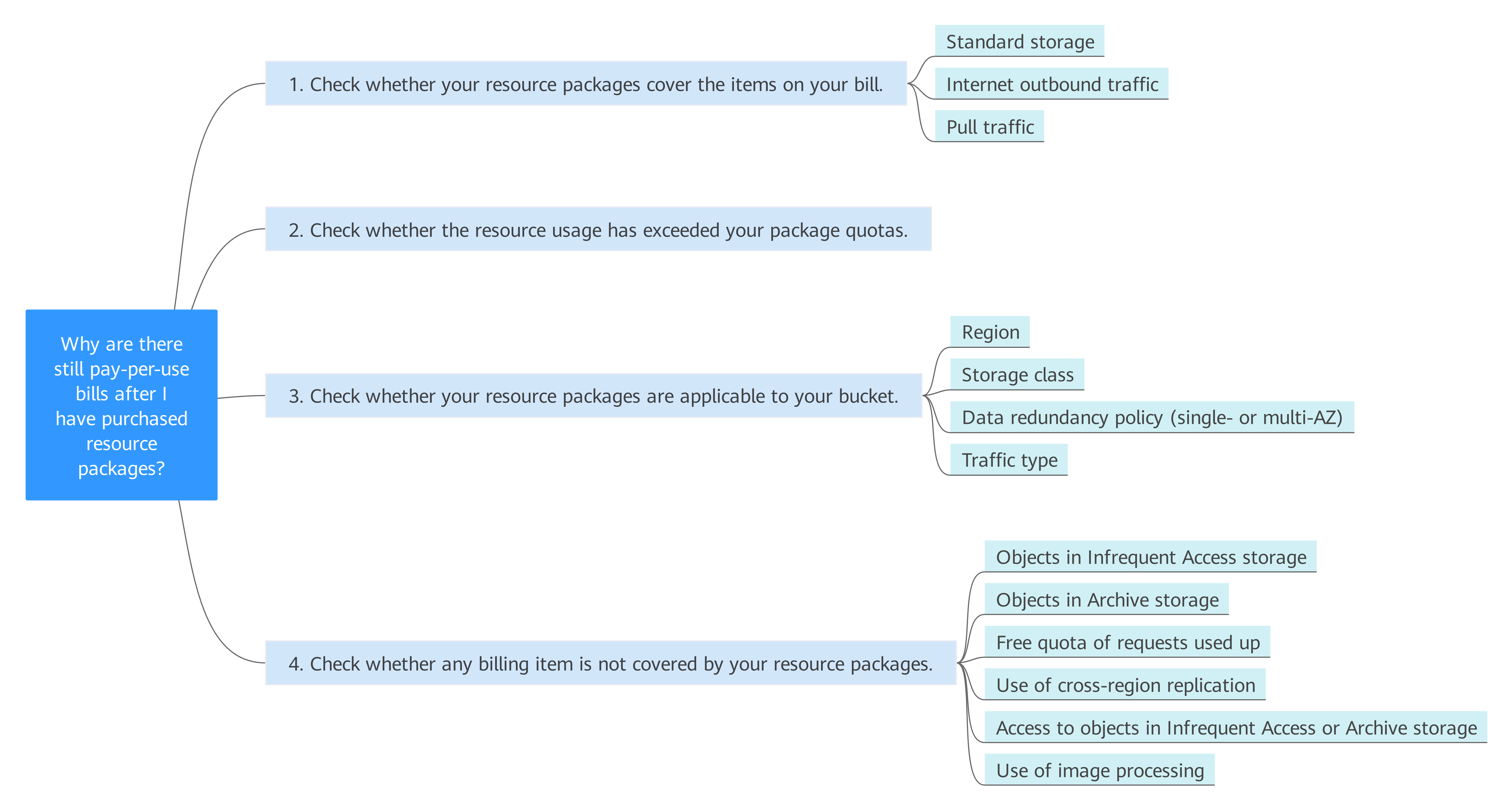
Possible Cause |
Solution |
|---|---|
No applicable resource package was purchased. |
For details, see Checking If There Are Applicable Resource Packages Available. |
Your resource package quota has been used up. |
For details, see Checking If a Resource Usage Has Exceeded Your Package Quota. |
Your resource package cannot be used for the billed bucket. |
For details, see Checking If Your Resource Package Can Be Used for Your Bucket. |
Your resource package does not cover all of the OBS billing items. |
For details, see Checking If There Are Any Billing Items Not Covered by Your Resource Package. |
Checking If There Are Applicable Resource Packages Available
Packages are provided only for Standard storage, outbound internet traffic, and data restoration traffic.
Resource packages can be used to cover the fees generated by only the corresponding billing items. For details, see Resource Package Overview. Check whether you have purchased resource packages that can cover the items in the pay-per-use bills.
If you do not have such resource packages, you may be billed for pay-per-use usage. If you already have such resource packages, it may be a quota issue.
Checking If a Resource Usage Has Exceeded Your Package Quota
If the actual usage of the month exceeds your package quota, you will be billed for subsequently used resources on a pay-per-use basis. Viewing Resource Package Details
You can use multiple resource packages together. If your package quota is insufficient, you can purchase additional resource packages to supplement your existing quota. However, quotas of newly purchased resource packages cannot be applied to resources that have already been used.
If your resource usage has exceeded your resource package quota, you will be billed for subsequent usage on a pay-per-use basis. If the resource usage is within your resource package quota, it may be that the package you purchased cannot be used with the bucket you intended to apply it to.
Checking If Your Resource Package Can Be Used for Your Bucket
For billing items that support yearly/monthly packages, the quotas can only be applied to a purchase where the region, storage class, and data redundancy policy of the resource package are consistent with those of the bucket. Otherwise, pay-per-use billing is used for your resource usage. A traffic package can be used to pay for traffic fees only in specific scenarios.
Check the following properties:
- Region
The resource package and the bucket should be in the same region. If they are not, create a bucket in the resource package's region or purchase another resource package in the region where the bucket resides.
- Storage class
OBS provides Standard resource packages, which can only be used for objects stored in Standard storage class. Objects in a bucket may have different storage classes as the bucket. If you want to use your resource package quota for storage usage, make sure that the storage class of your resource package is same as that of the stored objects.
- Data redundancy policy (single-AZ or multi-AZ)
A Standard storage package comes with either multi-AZ or single-AZ data redundancy policy. Check if your bucket data redundancy policy is consistent with that of your resource package. If they are not the same, then the package cannot be used for that bucket. For details about how to view the data redundancy policy of a bucket, see Viewing Basic Information of a Bucket.
- Traffic type
OBS provides outbound internet traffic packages and pull traffic packages.
- An outbound Internet traffic package can be used to cover the fees incurred by downloading data from OBS to a local device over an Internet connection.
- A pull traffic package can be used to cover the fees incurred by data transferred by CDN when an OBS bucket is used as a CDN origin server.
If you need to use the outbound Internet traffic or pull traffic, ensure that you have corresponding resource packages to cover these billing items.
Any of these issues can result in pay-per-use fees being generated. If you can rule out these four possibilities, the next step is to check if the charges are being generated by billing items not covered by your resource package.
Checking If There Are Any Billing Items Not Covered by Your Resource Package
OBS billing items include storage, Internet traffic, requests, data retrievals, and data processing.
However, packages are provided only for the following resources: Standard storage, internet outbound traffic, and data restoration traffic.
- Standard storage packages can offset the used Standard storage space.
- Internet outbound traffic packages and pull traffic packages can offset data traffic volume used for downloading data from OBS and pulling content from OBS over the internet.
Standard storage packages offer some free request quotas, but other billing items are not covered by any resource packages. These billing items include storage of objects in the Infrequent Access or Archive storage class, cross-region replication traffic, data retrievals, and data processing.
For details, see OBS Billing Items.
Pay-per-use bills are generated if:
- you have objects stored in the Infrequent Access storage class.
- you have objects stored in the Archive storage class.
- your free quotas of requests are used up, but requests are still initiated. For details, see Requests.
- you have used the cross-region replication function, with corresponding traffic being generated.
- you have accessed objects stored in Infrequent Access or Archive storage class.
- you have used the image processing function.
Submitting a Service Ticket
If the problem persists, submit a service ticket to contact Huawei Cloud customer service for assistance.
Billing FAQs
- How Do I Purchase OBS?
- Why Is OBS Still Unavailable Even Though My Account Is Topped Up and There Are No Outstanding Bills?
- Why Does My Bucket Generate Storage Fees Even Though There Are No Objects in It?
- Why Am I Still Being Billed for Pull Traffic Used by CDN Acceleration When I Already Have a Pull Traffic Package?
- Why Am I Still Being Billed After I Purchased a Resource Package?
- What Is a Standard Storage Package (Multi-AZ) Used For?
- Do I Need to Purchase an Outbound Internet Traffic Package If I Already Have a Pull Traffic Package?
- Why Does My Bucket Generate Traffic When There Are No Objects in It?
- How Are Requests Counted?
- Do I Have to Purchase a Resource Package? Can I Apply a Package to a Specific Bucket?
- Can I Unsubscribe from or Modify a Resource Package?
- Can I Purchase Requests?
- Do Parallel File Systems Support Resource Packages?
- Which Types of Resource Packages Will Reset Their Quota by Month and Which Types Will Not?
- Will the Remaining Package Quota in a Given Month Be Carried over to the Following Month?
- What Can I Do If My Resource Package Expires?
- Will My Data Write Be Restricted When My OBS Package Has Been Used Up?
- Why Is There a Charge of $0.01 USD on My OBS Bill?
Feedback
Was this page helpful?
Provide feedbackThank you very much for your feedback. We will continue working to improve the documentation.See the reply and handling status in My Cloud VOC.
For any further questions, feel free to contact us through the chatbot.
Chatbotmore









