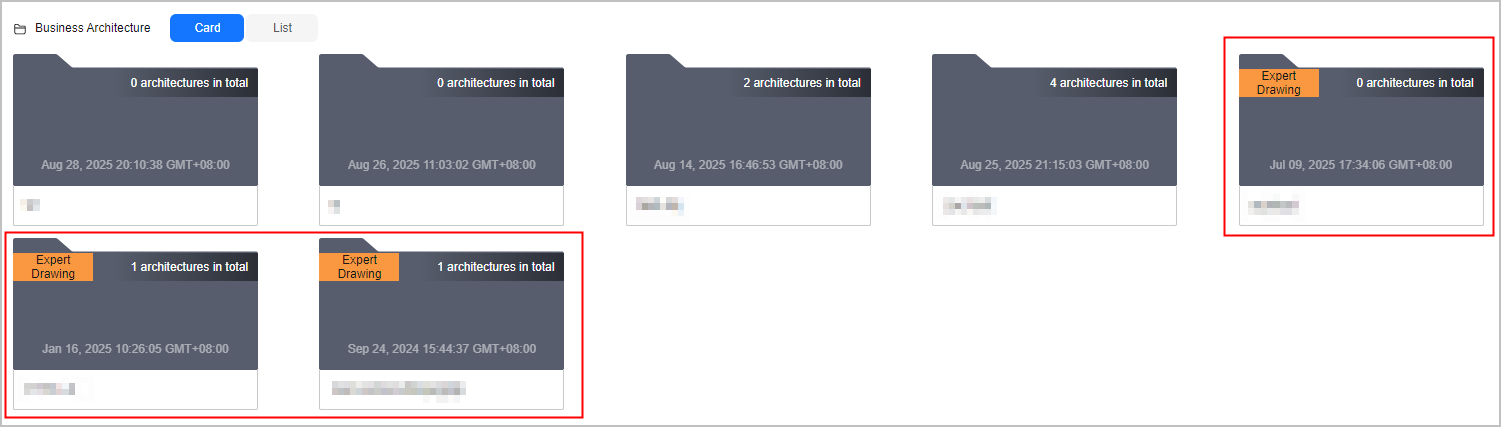Concepts
- Risk Check Dimensions
There are two dimensions: risk dimension and product dimension. The risk dimension consists of five sub-dimensions: performance efficiency, reliability, security, cost optimization, and service quota. The check results are classified into risky, secure, and N/A. In terms of service loss, risky check results are further classified into high-risk, medium-risk, and low-risk.
- High-risk: Risks of this level can cause service system damage, and major incidents such as service interruption, asset damage, and data loss.
- Medium-risk: Risks of this level can damage the service system.
- Low-risk: Risks of this level require your attention.
- Service Quota
OA uses this feature to check whether your account is about to reach the service quota limit and remind you to expand your service quotas as soon as possible. Otherwise, resources cannot be created during scale-out, which affects system availability.
- Risk Identification
OA identifies capacity risks of your services or resources and predicts possible capacity risks based on the pressure coefficient.
- Aggregation Period
In an aggregation period, Cloud Eye calculates the average, maximum, minimum, sum, or variance value based on sample raw data reported by each cloud service.
- Capacity Reports
After risk identification is complete, a capacity report is automatically generated for you to download.
- Pressure Coefficient
Pressure coefficient indicates the pressure multiplier of a resource in a special scenario or period.
- TAM Drawing
After a Technical Account Manager (TAM) draws an architecture diagram using the architecture design feature of the management tool module and synchronizes the architecture diagram to the architecture design of OA. Architectures labeled Expert Drawing can only be viewed but cannot be edited, as shown in Figure 1.
Feedback
Was this page helpful?
Provide feedbackThank you very much for your feedback. We will continue working to improve the documentation.See the reply and handling status in My Cloud VOC.
For any further questions, feel free to contact us through the chatbot.
Chatbot