Why Does the Migration Stay in a Stage for a Long Time?
A migration may stay in the Continuous Synchronization, Full Replication, or Target Launch stage for a long time. For details about the stage your migration is in, see Where Can I Find the Agent Run Logs?
- Scenario 1: Continuous Synchronization
Continuous synchronization is a new feature of SMS. It automatically synchronizes incremental data from a source server to the target server. If you set Continuous Synchronization to Yes when you configure the migration settings, after the full replication is complete, the migration enters the Continuous Synchronization stage.
To complete the migration, you need to manually launch the target server, or the migration remains in the Continuous Synchronization stage.
- Scenario 2: Full Replication
During the full replication, the migration progress is suspended for a long time if the data volume is large but the migration speed is too slow. You can verify the causes by viewing the Agent run logs.
If information similar to the following is displayed, the migration is normal.

|
Parameter |
Description |
|---|---|
|
speed |
The migration rate |
|
task progress |
The migration progress |
|
total size |
The amount of data to be migrated |
|
replicate size |
The amount of data migrated |
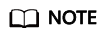
If the migration rate is not 0 and the amount of migrated data keeps increasing, the migration runs normally.
- Scenario 3: Target Launch
- After you launch the target server, the task progress bar stays at 0% for a long time.
After you launch the target server, the system performs an incremental data synchronization. The incremental data volume determines how much time is required for the synchronization. The synchronization progress may remain unchanged for a long time if there is too much incremental data on the source server.
To check whether data is being synchronized, view the latest sms_Info.log file. If no error logs were generated during the target server launch, the migration went smoothly.
- After you launch the target server, the task progress bar remains unchanged for a long time.
You can pause the task and start it again. Wait for about 10 minutes and check whether the progress bar changes.
- After you launch the target server, the task progress bar stays at 0% for a long time.
Feedback
Was this page helpful?
Provide feedbackThank you very much for your feedback. We will continue working to improve the documentation.See the reply and handling status in My Cloud VOC.
For any further questions, feel free to contact us through the chatbot.
Chatbot





