How Do I Create an ECS?
Scenarios
Source servers can be migrated to the ECSs on the cloud platform. You can create one or more ECSs as target servers before the migration.
Procedure
- Log in to the management console.
- Click
 in the upper left corner and select the desired region and project.
in the upper left corner and select the desired region and project. - Click Service List and choose Compute > Elastic Cloud Server.
The Elastic Cloud Server page is displayed.
- Click Create ECS and configure basic parameters on the displayed page.
For more information, see section "Creating an ECS" in Elastic Cloud Server User Guide.
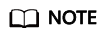
- A target server running Windows must have at least 2 GB of memory.
- A target server must run the same type of OS as the source server.
- A target server must have at least as many disks as the source server, and each disk on the target server must be at least as large as the paired source disk.
- Click Apply Now.
After the ECS is created, it will be displayed in the ECS list.
Feedback
Was this page helpful?
Provide feedbackThank you very much for your feedback. We will continue working to improve the documentation.See the reply and handling status in My Cloud VOC.
For any further questions, feel free to contact us through the chatbot.
Chatbot





