Adding a Tag
Tags are used to identify secrets. You can easily classify and track secrets using tags.
Procedure
- Log in to the management console.
- Click
 in the upper left corner of the management console and select a region or project.
in the upper left corner of the management console and select a region or project. - Click
 on the left and choose .
on the left and choose . - Click a secret name to go to the details page.
- In the Tags area, click Add Tag. In the Add Tag dialog box, enter the tag key and tag value. Table 1 describes the parameters.
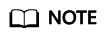
- To delete a tag, click Delete next to it.
Table 1 Tag parameters Parameter
Description
Remarks
Tag key
Tag name.
The tag keys of a secret cannot have duplicate values. A tag key can be used for multiple secrets.
A secret can have up to 20 tags.
- Mandatory.
- The tag key must be unique for the same custom key.
- 128 characters limit.
- The value cannot start or end with a space.
- The following character types are allowed:
- English
- Numbers
- Space
- Special characters: _-@
Tag value
Value of the tag
- Optional
- 255 characters limit.
- The following character types are allowed:
- English
- Numbers
- Space
- Special characters: _-@
- Click OK.
Feedback
Was this page helpful?
Provide feedbackThank you very much for your feedback. We will continue working to improve the documentation.See the reply and handling status in My Cloud VOC.
For any further questions, feel free to contact us through the chatbot.
Chatbot





