Viewing a Key
This section describes how to view the information about the custom key on the KMS console, including the and the creation time. The status of a key can be Enabled, Disabled, Scheduled deletion, or Pending import.
Procedure
- Log in to the management console.
- Click
 in the upper left corner of the management console and select a region or project.
in the upper left corner of the management console and select a region or project. - Click
 on the left and choose .
on the left and choose .
- Check the key list.
Table 1 Key list parameters Parameter
Description
Alias/ID
Name of a key and the random ID of a key generated during its creation.
NOTE:Use this ID as the value of Path if you are creating a custom policy in IAM and have selected Specify resource path for KeyId.
Status
Status of a CMK, which can be one of the following:
- Enabled
The CMK is enabled.
- Disabled
The CMK is disabled.
- Pending deletion
The CMK is scheduled for deletion.
- Pending import
If your CMK does not have materials, its status is Pending import.
Key Algorithm and Usage
Key algorithm selected during key creation and its usage
Expiration Time
Expiration time of the key material. When the material expires, the CMK becomes an empty CMK.
Origin
Source of key material, which can be one of the following:
- External
The key is imported to the KMS from an external system.
- Key Management Service
The key is a default key or created in KMS.
Enterprise Project
Enterprise project the CMK is used for
- Enabled
- You can click the key to view its details.
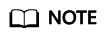
To change the alias or description of the CMK, click
 next to the value of or Description.
next to the value of or Description.- A default key (the alias suffix of which is /default) does not allow and description changes.
- The and description of a CMK cannot be changed if the CMK is in Pending deletion status.
Feedback
Was this page helpful?
Provide feedbackThank you very much for your feedback. We will continue working to improve the documentation.See the reply and handling status in My Cloud VOC.
For any further questions, feel free to contact us through the chatbot.
Chatbot





