Help Center/
Graph Engine Service/
User Guide (Kuala Lumpur Region)/
Accessing and Analyzing Graph Data/
Graph Display in 3D View
Updated on 2023-03-03 GMT+08:00
Graph Display in 3D View
Scenario
The 3D view of a graph provides you intuitive analysis experience.
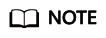
Constraints:
- The 3D view is available for 1-billion-edge graphs only.
- Currently, only PagePank and PersonalRank algorithms are available in the 3D view. You can still use Cypher queries and Gremlin queries. For other algorithms or functions, switch to the 2D view.
Procedure
The following example shows how to view results of the PagePank algorithm in the 3D view graph:
- In the algorithm area on the left of the graph editor, select the PagePank algorithm and set required parameters.
- Run the algorithm. After the analysis is complete, you can view the result in the canvas.
- Click
 in the upper left corner of the canvas to switch to the 3D view.
in the upper left corner of the canvas to switch to the 3D view.
Parent topic: Accessing and Analyzing Graph Data
Feedback
Was this page helpful?
Provide feedbackThank you very much for your feedback. We will continue working to improve the documentation.See the reply and handling status in My Cloud VOC.
The system is busy. Please try again later.
For any further questions, feel free to contact us through the chatbot.
Chatbot





