Upgrading a Graph
Scenario
Because the GES software is upgraded continuously, graphs of earlier versions can also be upgraded to the new version.
Procedure
- Log in to the GES management console.
- In the navigation tree on the left, select Graph Management.
- Locate the target graph in the graph list and choose More > Upgrade in the Operation column.
- In the displayed dialog box, select a version from the Version List and determine whether to select Forcible Upgrade.
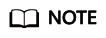
If Forcible Upgrade is selected, all in-progress tasks will be interrupted. Exercise caution when performing this operation.
- Click OK. The graph status changes to Upgrading. Wait several minutes, the status will become Running after the upgrade is successful.
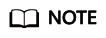
If the upgrade fails, the graph automatically rolls back to the source version.
Feedback
Was this page helpful?
Provide feedbackThank you very much for your feedback. We will continue working to improve the documentation.See the reply and handling status in My Cloud VOC.
For any further questions, feel free to contact us through the chatbot.
Chatbot





