Managing Record Sets
Scenarios
You can modify or delete record sets, and view their details.
Modifying a Record Set
Change the TTL, value, and description of a record set to better address your service requirements.
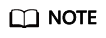
SOA and NS record sets are automatically generated by the system and cannot be deleted.
- Log in to the management console.
- In the service list, choose Network > Domain Name Service.
The DNS console is displayed.
- In the navigation pane, choose Private Zones.
The zone list is displayed.
- Click
 in the upper left corner and select the desired region and project.
in the upper left corner and select the desired region and project. - Click the zone name.
- Locate the record set you want to modify and click Modify under Operation.
The Modify Record Set dialog box is displayed.
- Modify the parameters.
You can change only the TTL, value, and description of a record set.
- Click OK.
Deleting a Record Set
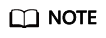
SOA and NS record sets are automatically generated by the system and cannot be deleted.
Record sets that are no longer required can be deleted. After a record set is deleted, it will become unavailable. For example, if an A record set is deleted, the domain name cannot be resolved into the IPv4 address specified in the record set. If a CNAME record set is deleted, the domain alias cannot be mapped to the domain name.
- Log in to the management console.
- In the service list, choose Network > Domain Name Service.
The DNS console is displayed.
- In the navigation pane, choose Public Zones.
The Public Zones page is displayed.
- On the Dashboard page, click Private Zones.
The zone list is displayed.
- Click
 in the upper left corner and select the desired region and project.
in the upper left corner and select the desired region and project. - Click the zone name.
- Locate the record set you want to delete and click Delete under Operation.
- In the Delete Record Set dialog box, click Yes.
Batch Deleting Record Sets
Delete multiple record sets at a time. Deleted record sets cannot be recovered, and domain name queries will fail.
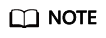
SOA and NS record sets are automatically generated by the system and cannot be deleted.
- Log in to the management console.
- In the service list, choose Network > Domain Name Service.
The DNS console is displayed.
- In the navigation pane, choose Private Zones.
The zone list is displayed.
- Click
 in the upper left corner and select the desired region and project.
in the upper left corner and select the desired region and project.
- Select the record sets you want to delete and click Delete.
- In the Delete Record Set dialog box, click Yes.
Viewing Details About a Record Set
- Log in to the management console.
- In the service list, choose Network > Domain Name Service.
The DNS console is displayed.
Feedback
Was this page helpful?
Provide feedbackThank you very much for your feedback. We will continue working to improve the documentation.See the reply and handling status in My Cloud VOC.
For any further questions, feel free to contact us through the chatbot.
Chatbot






