Enabling Verification of Trace File Integrity
Scenarios
During a security investigation, operational records will not be able to serve as effective and authentic evidence if they are deleted or tampered with. You can enable the integrity verification on CTS to ensure the authenticity of trace files. CTS supports integrity verification of trace files for trackers configured with OBS transfer.
Enabling Verification of Trace File Integrity
- Log in to the management console.
- Click
 in the upper left corner to select the desired region and project.
in the upper left corner to select the desired region and project. - Click
 in the upper left corner and choose Management & Deployment > Cloud Trace Service. The CTS console is displayed.
in the upper left corner and choose Management & Deployment > Cloud Trace Service. The CTS console is displayed. - Choose Tracker List in the navigation pane.
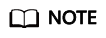
Click Enable CTS if you have not enabled CTS.
- Click Configure in the row of the management tracker system. On the displayed Configure Tracker page, click Next, and enable Verify Trace File in the transfer configuration step.
Feedback
Was this page helpful?
Provide feedbackThank you very much for your feedback. We will continue working to improve the documentation.See the reply and handling status in My Cloud VOC.
For any further questions, feel free to contact us through the chatbot.
Chatbot





