Access Cluster
After a cluster is created, you can access the cluster to use Elasticsearch and perform operations, such as, defining index data, importing data, and searching for data. For more information about Elasticsearch, see the Elasticsearch Reference. You can use any of the following methods to access a cluster:
- Accessing a Cluster Using Kibana on the Management Console
- Accessing a Cluster by Calling Elasticsearch APIs on the ECS That Is Located in the Same VPC as the Cluster
- Accessing a Cluster Using Java API in Non-security Mode
- Accessing a Cluster Using the Java API in Security Mode with Elasticsearch
Accessing a Cluster Using Kibana on the Management Console
- Log in to the CSS management console.
- In the navigation pane on the left, choose Clusters.
- On the displayed Clusters page, locate the row containing the target cluster and click Access Kibana in the Operation column.
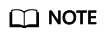
Normally when you click Access Kibana, a new window will be displayed. If no new window is displayed when you click Access Kibana, the pop-up has been blocked. In this case, manage pop-up blocking to allow access to the pop-up (the Kibana access address).
- On the Kibana page that is displayed, you can create indexes, query indexes and documents, and analyze document fields. For details about how to import data to Elasticsearch, see the following sections:
Accessing a Cluster by Calling Elasticsearch APIs on the ECS That Is Located in the Same VPC as the Cluster
The ECS that you use to access the cluster by calling Elasticsearch APIs, must meet the following requirements. For details about how to create and log in to an ECS, see Logging In to a Linux ECS in the Elastic Cloud Server User Guide or Logging In to a Windows ECS.
- Sufficient disk space is allocated for the ECS.
- The ECS and the cluster must be in the same VPC.
- The security group of the ECS must be the same as that of the cluster.
If this requirement is not met, modify the ECS security group or configure the inbound and outbound rules of the ECS security group to allow the ECS security group to be accessed by all security groups of the cluster. For details, see the Virtual Private Cloud User Guide.
- Configure security group rule settings of the target CSS cluster. Set Protocol to TCP and Port Range to 9200 or a port range including port 9200 for both the outbound and inbound directions.
To access a cluster by calling Elasticsearch APIs on the ECS that is located in the same VPC as the cluster, perform the following steps:
- Create and then log in to an ECS that meets the requirements.
- To access a cluster, use the private network address and port number of one node in the cluster. You can obtain the private network addresses of nodes from the Private Network Address column in the cluster list. If there is only one node in the cluster, the private network address and port number of this node are displayed. If there are multiple nodes in the cluster, private network addresses and port numbers of all nodes are displayed.
Assume that there are two nodes in a cluster. Value 10.62.179.32:9200 10.62.179.33:9200 indicates that the private network addresses of the two nodes are 10.62.179.32 and 10.62.179.33 respectively, and port 9200 is used to access both nodes.
- Run the cURL command to execute the API or call the API by using a program before accessing the cluster. For details about Elasticsearch operations and APIs, see the Elasticsearch Reference.
For example, run the following cURL command to view the index information in the cluster. In this example, the private access IP address of one node in the cluster is 10.62.179.32 and the port number is 9200.
- If the cluster you access does not have the security mode enabled, run the following command:
curl 'http://10.62.179.32:9200/_cat/indices'
- If the cluster you access has the security mode enabled, access the cluster using HTTPS and add the username, password and -u to the cURL command.
curl -u username:password -k 'https://10.62.179.32:9200/_cat/indices'
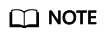
In the preceding command, the private network address and port number of only one node in the cluster are used. If the node fails, the command will fail to be executed. If the cluster contains multiple nodes, you can replace the private network address and port number of the faulty node with those of any available node in the cluster. If the cluster contains only one node, restore the node and execute the command again.
If encryption has not been enabled for the communication with the cluster, the command output is similar to that shown in the following figure.
Figure 1 Command output
- If the cluster you access does not have the security mode enabled, run the following command:
Accessing a Cluster Using Java API in Non-security Mode
For clusters in the non-security mode, you can use the TransportClient or RestHighLevelClient method to create a client. RestHighLevelClient is recommended.
- Create a client using the default method of the TransportClient class.
1 2
Settings settings = ImmutableSettings.settingsBuilder().put("client.transport.sniff",false).build(); TransportClient client = new TransportClient(settings) .addTransportAddress(new InetSocketTransportAddress("host1", 9300));
- Create a client using the default method of the RestHighLevelClient class.
1 2 3
RestHighLevelClient client = new RestHighLevelClient( RestClient.builder( new HttpHost("localhost", 9200, "http")));
Accessing a Cluster Using the Java API in Security Mode with Elasticsearch
After enabling the security mode function for a cluster, you need to access the cluster via HTTPS and enter your username and password for authentication.
Create a client using the RestHighLevelClient class.
Configure CredentialsProvider and SSLIOSessionStrategy as the member variables of the user-defined SecuredHttpClientConfigCallback class.
SecuredHttpClientConfigCallback: encapsulates all user-defined connection parameters.
CredentialsProvider: Elasticsearch API, which is used to encapsulate the username and password using the method provided by Elasticsearch.
SSLIOSessionStrategy: configures SSL parameters, including the SSL domain name authentication mode and certificate processing mode. The SSLContext class is used to encapsulate related settings.
You can access a cluster through either of the following modes: ignore certificates and use certificates.
- Ignore all certificates and skip certificate authentication.
Use the default X509TrustManager to construct the TrustManager. You do not need to override any method.
Use the TrustManager created in the last step as the parameter to construct SSLContext using the default method.1 2 3 4 5 6 7 8 9 10 11 12 13 14 15 16 17 18 19 20 21 22 23 24 25 26 27 28 29 30 31 32 33 34
static TrustManager[] trustAllCerts = new TrustManager[] { new X509TrustManager() { @Override public void checkClientTrusted(X509Certificate[] chain, String authType) throws CertificateException { } @Override public void checkServerTrusted(X509Certificate[] chain, String authType) throws CertificateException { } @Override public X509Certificate[] getAcceptedIssuers() { return null; } }}; final CredentialsProvider credentialsProvider = new BasicCredentialsProvider(); credentialsProvider.setCredentials(AuthScope.ANY, new UsernamePasswordCredentials(userName, password)); SSLContext sc = null; try{ sc = SSLContext.getInstance("SSL"); sc.init(null, trustAllCerts, new SecureRandom()); }catch(KeyManagementException e){ e.printStackTrace(); }catch(NoSuchAlgorithmException e){ e.printStackTrace(); } SSLIOSessionStrategy sessionStrategy = new SSLIOSessionStrategy(sc, new NullHostNameVerifier()); SecuredHttpClientConfigCallback httpClientConfigCallback = new SecuredHttpClientConfigCallback(sessionStrategy,credentialsProvider); RestClientBuilder builder = RestClient.builder(new HttpHost(clusterAddress, 9200, "https")).setHttpClientConfigCallback(httpClientConfigCallback); RestHighLevelClient client = new RestHighLevelClient(builder);
- Upload the downloaded certificate (CloudSearchService.cer) to access a cluster.
You need to download the certificate (CloudSearchService.cer) from the cluster management page.
Upload the certificate to the client and use the keytool to convert the certificate into a format that can be read by Java. (The default password of the keytool is changeit).keytool -import -alias Alias -keystore Certificate_output_path_and_alias -file Certificate_upload_path
Customize the TrustManager class, which is inherited from the X509TrustManager. Read the certificate generated in the last step, add it to the trust certificate, and rewrite the three methods of the X509TrustManager interface.
Use the TrustManager created in the last step as the parameter to construct SSLContext using the default method.1 2 3 4 5 6 7 8 9 10 11 12 13 14 15 16 17 18 19 20 21 22 23 24 25 26 27 28 29 30 31 32 33 34 35 36 37 38 39 40 41 42 43 44
public static class MyX509TrustManager implements X509TrustManager { X509TrustManager sunJSSEX509TrustManager; MyX509TrustManager() throws Exception { File file = new File("certification file path"); if (file.isFile() == false) { throw new Exception("Wrong Certification Path"); } System.out.println("Loading KeyStore " + file + "..."); InputStream in = new FileInputStream(file); KeyStore ks = KeyStore.getInstance("JKS"); ks.load(in, "changeit".toCharArray()); TrustManagerFactory tmf = TrustManagerFactory.getInstance("SunX509", "SunJSSE"); tmf.init(ks); TrustManager tms [] = tmf.getTrustManagers(); for (int i = 0; i < tms.length; i++) { if (tms[i] instanceof X509TrustManager) { sunJSSEX509TrustManager = (X509TrustManager) tms[i]; return; } } throw new Exception("Couldn't initialize"); } final CredentialsProvider credentialsProvider = new BasicCredentialsProvider(); credentialsProvider.setCredentials(AuthScope.ANY, new UsernamePasswordCredentials(userName, password)); SSLContext sc = null; try{ TrustManager[] tm = {new MyX509TrustManager()}; sc = SSLContext.getInstance("SSL", "SunJSSE"); sc.init(null, tm, new SecureRandom()); }catch (Exception e) { e.printStackTrace(); } SSLIOSessionStrategy sessionStrategy = new SSLIOSessionStrategy(sc, new NullHostNameVerifier()); SecuredHttpClientConfigCallback httpClientConfigCallback = new SecuredHttpClientConfigCallback(sessionStrategy,credentialsProvider); RestClientBuilder builder = RestClient.builder(new HttpHost(clusterAddress, 9200, "https")) .setHttpClientConfigCallback(httpClientConfigCallback); RestHighLevelClient client = new RestHighLevelClient(builder);
- Sample code
When the code is running, transfer three parameters: access address, cluster login username, and password. The request is GET /_search{"query": {"match_all": {}}}.
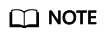
The client version in the POM file must be the same as the cluster version.
ESSecuredClient class (Ignore certificates)
1 2 3 4 5 6 7 8 9 10 11 12 13 14 15 16 17 18 19 20 21 22 23 24 25 26 27 28 29 30 31 32 33 34 35 36 37 38 39 40 41 42 43 44 45 46 47 48 49 50 51 52 53 54 55 56 57 58 59 60 61 62 63 64 65 66 67 68 69 70 71 72 73 74 75 76 77 78 79 80 81 82 83 84 85 86 87 88 89 90 91 92 93 94 95 96 97 98 99 100 101 102 103 104 105 106 107 108 109 110 111
package securitymode; import org.apache.http.auth.AuthScope; import org.apache.http.auth.UsernamePasswordCredentials; import org.apache.http.client.CredentialsProvider; import org.apache.http.impl.client.BasicCredentialsProvider; import org.apache.http.HttpHost; import org.apache.http.nio.conn.ssl.SSLIOSessionStrategy; import org.elasticsearch.action.search.SearchRequest; import org.elasticsearch.action.search.SearchResponse; import org.elasticsearch.client.RequestOptions; import org.elasticsearch.client.RestClient; import org.elasticsearch.client.RestClientBuilder; import org.elasticsearch.client.RestHighLevelClient; import org.elasticsearch.index.query.QueryBuilders; import org.elasticsearch.search.SearchHit; import org.elasticsearch.search.SearchHits; import org.elasticsearch.search.builder.SearchSourceBuilder; import java.io.IOException; import java.security.KeyManagementException; import java.security.NoSuchAlgorithmException; import java.security.SecureRandom; import java.security.cert.CertificateException; import java.security.cert.X509Certificate; import javax.net.ssl.HostnameVerifier; import javax.net.ssl.SSLContext; import javax.net.ssl.SSLSession; import javax.net.ssl.TrustManager; import javax.net.ssl.X509TrustManager; public class ESSecuredClientIgnoreCerDemo { public static void main(String[] args) { String clusterAddress = args[0]; String userName = args[1]; String password = args[2]; // Create a client. RestHighLevelClient client = initESClient(clusterAddress, userName, password); try { // Search match_all, which is equivalent to {\"query\": {\"match_all\": {}}}. SearchRequest searchRequest = new SearchRequest(); SearchSourceBuilder searchSourceBuilder = new SearchSourceBuilder(); searchSourceBuilder.query(QueryBuilders.matchAllQuery()); searchRequest.source(searchSourceBuilder); SearchResponse searchResponse = client.search(searchRequest, RequestOptions.DEFAULT); System.out.println("query result: " + searchResponse.toString()); SearchHits hits = searchResponse.getHits(); for (SearchHit hit : hits) { System.out.println(hit.getSourceAsString()); } System.out.println("query success"); Thread.sleep(2000L); } catch (InterruptedException | IOException e) { e.printStackTrace(); } finally { try { client.close(); System.out.println("close client"); } catch (IOException e) { e.printStackTrace(); } } } private static RestHighLevelClient initESClient(String clusterAddress, String userName, String password) { final CredentialsProvider credentialsProvider = new BasicCredentialsProvider(); credentialsProvider.setCredentials(AuthScope.ANY, new UsernamePasswordCredentials(userName, password)); SSLContext sc = null; try { sc = SSLContext.getInstance("SSL"); sc.init(null, trustAllCerts, new SecureRandom()); } catch (KeyManagementException | NoSuchAlgorithmException e) { e.printStackTrace(); } SSLIOSessionStrategy sessionStrategy = new SSLIOSessionStrategy(sc, new NullHostNameVerifier()); SecuredHttpClientConfigCallback httpClientConfigCallback = new SecuredHttpClientConfigCallback(sessionStrategy, credentialsProvider); RestClientBuilder builder = RestClient.builder(new HttpHost(clusterAddress, 9200, "https")) .setHttpClientConfigCallback(httpClientConfigCallback); RestHighLevelClient client = new RestHighLevelClient(builder); return client; } static TrustManager[] trustAllCerts = new TrustManager[] { new X509TrustManager() { @Override public void checkClientTrusted(X509Certificate[] chain, String authType) throws CertificateException { } @Override public void checkServerTrusted(X509Certificate[] chain, String authType) throws CertificateException { } @Override public X509Certificate[] getAcceptedIssuers() { return null; } } }; public static class NullHostNameVerifier implements HostnameVerifier { @Override public boolean verify(String arg0, SSLSession arg1) { return true; } } }
ESSecuredClient class (Uses certificates)
1 2 3 4 5 6 7 8 9 10 11 12 13 14 15 16 17 18 19 20 21 22 23 24 25 26 27 28 29 30 31 32 33 34 35 36 37 38 39 40 41 42 43 44 45 46 47 48 49 50 51 52 53 54 55 56 57 58 59 60 61 62 63 64 65 66 67 68 69 70 71 72 73 74 75 76 77 78 79 80 81 82 83 84 85 86 87 88 89 90 91 92 93 94 95 96 97 98 99 100 101 102 103 104 105 106 107 108 109 110 111 112 113 114 115 116 117 118 119 120 121 122 123 124 125 126 127 128 129 130 131 132 133 134 135 136 137 138 139 140 141 142 143 144
package securitymode; import org.apache.http.auth.AuthScope; import org.apache.http.auth.UsernamePasswordCredentials; import org.apache.http.client.CredentialsProvider; import org.apache.http.impl.client.BasicCredentialsProvider; import org.apache.http.HttpHost; import org.apache.http.nio.conn.ssl.SSLIOSessionStrategy; import org.elasticsearch.action.search.SearchRequest; import org.elasticsearch.action.search.SearchResponse; import org.elasticsearch.client.RequestOptions; import org.elasticsearch.client.RestClient; import org.elasticsearch.client.RestClientBuilder; import org.elasticsearch.client.RestHighLevelClient; import org.elasticsearch.index.query.QueryBuilders; import org.elasticsearch.search.SearchHit; import org.elasticsearch.search.SearchHits; import org.elasticsearch.search.builder.SearchSourceBuilder; import java.io.File; import java.io.FileInputStream; import java.io.IOException; import java.io.InputStream; import java.security.KeyStore; import java.security.SecureRandom; import java.security.cert.CertificateException; import java.security.cert.X509Certificate; import javax.net.ssl.HostnameVerifier; import javax.net.ssl.SSLContext; import javax.net.ssl.SSLSession; import javax.net.ssl.TrustManager; import javax.net.ssl.TrustManagerFactory; import javax.net.ssl.X509TrustManager; public class ESSecuredClientWithCerDemo { public static void main(String[] args) { String clusterAddress = args[0]; String userName = args[1]; String password = args[2]; String cerFilePath = args[3]; String cerPassword = args[4]; // Create a client. RestHighLevelClient client = initESClient(clusterAddress, userName, password, cerFilePath, cerPassword); try { // Search match_all, which is equivalent to {\"query\": {\"match_all\": {}}}. SearchRequest searchRequest = new SearchRequest(); SearchSourceBuilder searchSourceBuilder = new SearchSourceBuilder(); searchSourceBuilder.query(QueryBuilders.matchAllQuery()); searchRequest.source(searchSourceBuilder); // query SearchResponse searchResponse = client.search(searchRequest, RequestOptions.DEFAULT); System.out.println("query result: " + searchResponse.toString()); SearchHits hits = searchResponse.getHits(); for (SearchHit hit : hits) { System.out.println(hit.getSourceAsString()); } System.out.println("query success"); Thread.sleep(2000L); } catch (InterruptedException | IOException e) { e.printStackTrace(); } finally { try { client.close(); System.out.println("close client"); } catch (IOException e) { e.printStackTrace(); } } } private static RestHighLevelClient initESClient(String clusterAddress, String userName, String password, String cerFilePath, String cerPassword) { final CredentialsProvider credentialsProvider = new BasicCredentialsProvider(); credentialsProvider.setCredentials(AuthScope.ANY, new UsernamePasswordCredentials(userName, password)); SSLContext sc = null; try { TrustManager[] tm = {new MyX509TrustManager(cerFilePath, cerPassword)}; sc = SSLContext.getInstance("SSL", "SunJSSE"); //You can also use SSLContext sslContext = SSLContext.getInstance("TLSv1.2"); sc.init(null, tm, new SecureRandom()); } catch (Exception e) { e.printStackTrace(); } SSLIOSessionStrategy sessionStrategy = new SSLIOSessionStrategy(sc, new NullHostNameVerifier()); SecuredHttpClientConfigCallback httpClientConfigCallback = new SecuredHttpClientConfigCallback(sessionStrategy, credentialsProvider); RestClientBuilder builder = RestClient.builder(new HttpHost(clusterAddress, 9200, "https")) .setHttpClientConfigCallback(httpClientConfigCallback); RestHighLevelClient client = new RestHighLevelClient(builder); return client; } public static class MyX509TrustManager implements X509TrustManager { X509TrustManager sunJSSEX509TrustManager; MyX509TrustManager(String cerFilePath, String cerPassword) throws Exception { File file = new File(cerFilePath); if (!file.isFile()) { throw new Exception("Wrong Certification Path"); } System.out.println("Loading KeyStore " + file + "..."); InputStream in = new FileInputStream(file); KeyStore ks = KeyStore.getInstance("JKS"); ks.load(in, cerPassword.toCharArray()); TrustManagerFactory tmf = TrustManagerFactory.getInstance("SunX509", "SunJSSE"); tmf.init(ks); TrustManager[] tms = tmf.getTrustManagers(); for (TrustManager tm : tms) { if (tm instanceof X509TrustManager) { sunJSSEX509TrustManager = (X509TrustManager) tm; return; } } throw new Exception("Couldn't initialize"); } @Override public void checkClientTrusted(X509Certificate[] chain, String authType) throws CertificateException { } @Override public void checkServerTrusted(X509Certificate[] chain, String authType) throws CertificateException { } @Override public X509Certificate[] getAcceptedIssuers() { return new X509Certificate[0]; } } public static class NullHostNameVerifier implements HostnameVerifier { @Override public boolean verify(String arg0, SSLSession arg1) { return true; } } }
SecuredHttpClientConfigCallback class
1 2 3 4 5 6 7 8 9 10 11 12 13 14 15 16 17 18 19 20 21 22 23 24 25 26 27 28 29 30 31 32 33 34 35 36 37 38 39 40 41 42 43 44 45 46 47 48 49 50 51 52 53 54 55 56 57 58 59
import org.apache.http.client.CredentialsProvider; import org.apache.http.impl.nio.client.HttpAsyncClientBuilder; import org.apache.http.nio.conn.ssl.SSLIOSessionStrategy; import org.elasticsearch.client.RestClientBuilder; import org.elasticsearch.common.Nullable; import java.util.Objects; class SecuredHttpClientConfigCallback implements RestClientBuilder.HttpClientConfigCallback { @Nullable private final CredentialsProvider credentialsProvider; /** * The {@link SSLIOSessionStrategy} for all requests to enable SSL / TLS encryption. */ private final SSLIOSessionStrategy sslStrategy; /** * Create a new {@link SecuredHttpClientConfigCallback}. * * @param credentialsProvider The credential provider, if a username/password have been supplied * @param sslStrategy The SSL strategy, if SSL / TLS have been supplied * @throws NullPointerException if {@code sslStrategy} is {@code null} */ SecuredHttpClientConfigCallback(final SSLIOSessionStrategy sslStrategy, @Nullable final CredentialsProvider credentialsProvider) { this.sslStrategy = Objects.requireNonNull(sslStrategy); this.credentialsProvider = credentialsProvider; } /** * Get the {@link CredentialsProvider} that will be added to the HTTP client. * * @return Can be {@code null}. */ @Nullable CredentialsProvider getCredentialsProvider() { return credentialsProvider; } /** * Get the {@link SSLIOSessionStrategy} that will be added to the HTTP client. * * @return Never {@code null}. */ SSLIOSessionStrategy getSSLStrategy() { return sslStrategy; } /** * Sets the {@linkplain HttpAsyncClientBuilder#setDefaultCredentialsProvider(CredentialsProvider) credential provider}, * * @param httpClientBuilder The client to configure. * @return Always {@code httpClientBuilder}. */ @Override public HttpAsyncClientBuilder customizeHttpClient(final HttpAsyncClientBuilder httpClientBuilder) { // enable SSL / TLS httpClientBuilder.setSSLStrategy(sslStrategy); // enable user authentication if (credentialsProvider != null) { httpClientBuilder.setDefaultCredentialsProvider(credentialsProvider); } return httpClientBuilder; } }
pom.xml file<?xml version="1.0" encoding="UTF-8"?> <project xmlns="http://maven.apache.org/POM/4.0.0" xmlns:xsi="http://www.w3.org/2001/XMLSchema-instance" xsi:schemaLocation="http://maven.apache.org/POM/4.0.0 http://maven.apache.org/xsd/maven-4.0.0.xsd"> <modelVersion>4.0.0</modelVersion> <groupId>1</groupId> <artifactId>ESClient</artifactId> <version>1.0-SNAPSHOT</version> <name>ESClient</name> <!-- FIXME change it to the project's website --> <url>http://www.example.com</url> <properties> <project.build.sourceEncoding>UTF-8</project.build.sourceEncoding> <maven.compiler.source>1.7</maven.compiler.source> <maven.compiler.target>1.7</maven.compiler.target> </properties> <dependencies> <dependency> <groupId>junit</groupId> <artifactId>junit</artifactId> <version>4.11</version> <scope>test</scope> </dependency> <dependency> <groupId>org.elasticsearch</groupId> <artifactId>elasticsearch</artifactId> <version>7.6.2</version> </dependency> <dependency> <groupId>org.elasticsearch.client</groupId> <artifactId>elasticsearch-rest-high-level-client</artifactId> <version>7.6.2</version> </dependency> <dependency> <groupId>org.apache.logging.log4j</groupId> <artifactId>log4j-api</artifactId> <version>2.7</version> </dependency> <dependency> <groupId>org.apache.logging.log4j</groupId> <artifactId>log4j-core</artifactId> <version>2.7</version> </dependency> </dependencies> <build> <pluginManagement><!-- lock down plugins versions to avoid using Maven defaults (may be moved to parent pom) --> <plugins> <!-- clean lifecycle, see https://maven.apache.org/ref/current/maven-core/lifecycles.html#clean_Lifecycle --> <plugin> <artifactId>maven-clean-plugin</artifactId> <version>3.1.0</version> </plugin> <!-- default lifecycle, jar packaging: see https://maven.apache.org/ref/current/maven-core/default-bindings.html#Plugin_bindings_for_jar_packaging --> <plugin> <artifactId>maven-resources-plugin</artifactId> <version>3.0.2</version> </plugin> <plugin> <artifactId>maven-compiler-plugin</artifactId> <version>3.8.0</version> </plugin> <plugin> <artifactId>maven-surefire-plugin</artifactId> <version>2.22.1</version> </plugin> <plugin> <artifactId>maven-jar-plugin</artifactId> <version>3.0.2</version> </plugin> <plugin> <artifactId>maven-install-plugin</artifactId> <version>2.5.2</version> </plugin> <plugin> <artifactId>maven-deploy-plugin</artifactId> <version>2.8.2</version> </plugin> <!-- site lifecycle, see https://maven.apache.org/ref/current/maven-core/lifecycles.html#site_Lifecycle --> <plugin> <artifactId>maven-site-plugin</artifactId> <version>3.7.1</version> </plugin> <plugin> <artifactId>maven-project-info-reports-plugin</artifactId> <version>3.0.0</version> </plugin> </plugins> </pluginManagement> </build> </project>
Feedback
Was this page helpful?
Provide feedbackThank you very much for your feedback. We will continue working to improve the documentation.See the reply and handling status in My Cloud VOC.
For any further questions, feel free to contact us through the chatbot.
Chatbot





