Changing a VPC for a CBH Instance
This topic describes how to change the VPC your CBH instance belongs to on the CBH console. Provisioning your CBH instances and other projects in the same VPC will make communications between them more secure and stable.
Constraints
- The CBH instances must be in the Running status.
- At least three IP addresses are required in the VPC subnet you will use.
- The CBH instance version must be V3.3.52.0 or later.
Procedure
- Log in to the management console.
- Click
 in the upper left corner and select a region or project. In the upper left corner of the page, click
in the upper left corner and select a region or project. In the upper left corner of the page, click  and select a region. Choose Security & Compliance > Cloud Bastion Host to go to the CBH instance management page.
and select a region. Choose Security & Compliance > Cloud Bastion Host to go to the CBH instance management page. - Locate the row that contains the target instance. In the Operation column, choose More > Configure Network > Change VPC.
- In the dialog box displayed, specify VPC and Subnet.
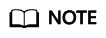
After changing the VPC, you need to remove the CBH instance from the original VPC subnet, or the subnet will still be used.
Feedback
Was this page helpful?
Provide feedbackThank you very much for your feedback. We will continue working to improve the documentation.See the reply and handling status in My Cloud VOC.
For any further questions, feel free to contact us through the chatbot.
Chatbot





