Creating an Application
- Log in to the management console.
- Click
 on the left and choose Management & Deployment > Application Performance Management.
on the left and choose Management & Deployment > Application Performance Management. - In the navigation pane, choose Application Monitoring > Metrics.
- Click
 on the right of Application Metric to create an application.
on the right of Application Metric to create an application. - In the displayed dialog box, set application parameters.
Table 1 Parameters for creating an application Parameter
Description
Application Name
Name of an application, which cannot be empty.
Enter 1 to 128 characters and start with a letter. Only digits, letters, underscores (_), and hyphens (-) are allowed.
Display Name
Application alias. The alias takes precedence over the application name to display.
Enter 1 to 128 characters. Only digits, letters, underscores (_), hyphens (-), brackets, and periods (.) are allowed.
Enterprise Project
Select an enterprise project from the drop-down list. This parameter is displayed only when you use the enterprise edition.
Description
Description of the application. Enter up to 1000 characters.
- Click Confirm.
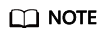
After an application is created, connect it to APM for monitoring.
Feedback
Was this page helpful?
Provide feedbackThank you very much for your feedback. We will continue working to improve the documentation.See the reply and handling status in My Cloud VOC.
For any further questions, feel free to contact us through the chatbot.
Chatbot





