How Do I Obtain a Spark JAR File?
Huawei provides Huawei Mirrors for you to download all dependency JAR files of sample projects, but you need to download the open source dependency JAR files from the Maven central repository or other custom repositories.
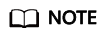
Ensure the following conditions are met before you use a development tool in a local environment to download dependency JAR files:
- The local network is normal.
Open a browser and enter the Huawei Mirrors URL in the address box to check whether your access is normal. If the access is abnormal, check whether your local network is accessible.
- Check whether the proxy is enabled for the development tool. If it is enabled, disable it by performing the following operations.
Take IntelliJ IDEA 2020.2 as an example. Choose File > Settings > Appearance & Behavior > System Settings > HTTP Proxy, select No proxy, and click OK to save the configuration.
For details about how to configure an open source mirror, see Configuring Huawei Open Source Mirrors.
Feedback
Was this page helpful?
Provide feedbackThank you very much for your feedback. We will continue working to improve the documentation.See the reply and handling status in My Cloud VOC.
For any further questions, feel free to contact us through the chatbot.
Chatbot





