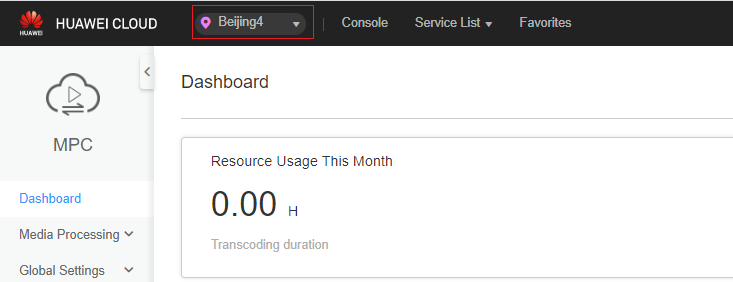What Can I Do If I Can't See a Bucket During Cloud Resource Authorization?
The list of buckets in your region is supposed to be displayed on the Cloud Resource Authorization page. If you do not see the bucket list, perform the following steps to locate the fault.
- Check whether the bucket is in the same region as MPC.
- Log in to the MPC console and view where MPC is deployed. See Figure 1.
- Log in to the OBS console and view the region where the OBS bucket is located. See Figure 2.
- Check whether the two regions are consistent.
If they are different, change the region where MPC is deployed or create a bucket in which you want MPC to do the transcoding.
- Log in to the OBS console and check whether the bucket is created in the same region as MPC.
- If no buckets have not been created, create one. Then you will see the bucket on the Cloud Resource Authorization page.
- If you have already created a bucket but the problem persists, contact technical support by submitting a service ticket.
Feedback
Was this page helpful?
Provide feedbackThank you very much for your feedback. We will continue working to improve the documentation.See the reply and handling status in My Cloud VOC.
For any further questions, feel free to contact us through the chatbot.
Chatbot