How Many Screens Can Be Displayed When I Hold a Meeting on a Tablet?
During a video meeting, the speaker view is displayed by default. The large screen displays the speaker, and the small screen displays your video. Alternatively, the large screen displays the shared screen, and the small screen displays the loudest speaker. You can focus on a participant. You can slide right to switch to the gallery view.
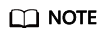
The gallery view is available when there are at least two participants in the meeting.
Android Tablet
- The 2 GHz, 4 GB memory or higher model supports the 3 x 3 layout, and other models support only the 2 x 2 layout.
- Models with Kirin 990, Kirin 9000, and Kirin 9000E chips support the 4 x 4 layout.
Apple iPad
Table 1 shows the screen layouts that can be displayed in the gallery view.
|
Layout |
Model |
|---|---|
|
4 x 4 |
|
|
3 x 3 |
|
|
2 x 2 |
|
Feedback
Was this page helpful?
Provide feedbackThank you very much for your feedback. We will continue working to improve the documentation.See the reply and handling status in My Cloud VOC.
For any further questions, feel free to contact us through the chatbot.
Chatbot





