Help Center/
Meeting/
FAQs/
Hard Terminal Configuration Faults/
What Do I Do When the System Displays a Message Indicating No Service Available After a Terminal Is Connected to the ACS?
Updated on 2025-07-28 GMT+08:00
What Do I Do When the System Displays a Message Indicating No Service Available After a Terminal Is Connected to the ACS?
- TE10/TE20
- Log in to the web interface of the hard terminal.
- Choose , click the Registration tab, and set Cloud platform type to Manual. Check whether the SIP information is complete.
- If the SIP information is complete, set Register with server to Disable and save the settings.
- Then set Register with server to Enable, save the settings, and check whether the system status is normal.
- If the system status is normal, change Cloud platform type back to Huawei cloud and save the settings.

- TE30/TE40/TE50/TE60
- Log in to the web interface of the hard terminal.
- Choose , click the Registration tab, and check whether the SIP information is complete.

- If the SIP information is complete, choose .
- Set TR069 to Disable, and save the settings.
- Change TR069 back to Enable, save the settings, and check whether the system status is normal.

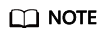
Check whether the hard terminal's IP address is restricted or conflicts with another IP address in use. Set a new IP address for the hard terminal and check whether it works properly.
Parent topic: Hard Terminal Configuration Faults
Feedback
Was this page helpful?
Provide feedbackThank you very much for your feedback. We will continue working to improve the documentation.See the reply and handling status in My Cloud VOC.
The system is busy. Please try again later.
For any further questions, feel free to contact us through the chatbot.
Chatbot





