What Do I Do If a Hard Terminal Fails to Be Activated?
- TE10/TE20
- Check whether the serial number of the hard terminal is correct on the Huawei Cloud Meeting Management Platform.
- Check the hard terminal version. If the version is too early, upgrade the hard terminal to the latest version. After the upgrade is complete, activate the hard terminal again.
- Log in to the web interface of the hard terminal, choose , and check the system status. If the ACS is disconnected, choose , enter acs.meeting.huaweicloud.com, and check whether packet loss occurs.
- Check whether the activation code has expired. You can reset the activation code on the Huawei Cloud Meeting Management Platform. Alternatively, on the Huawei Cloud Meeting Management Platform, you can delete the hard terminal, add the hard terminal again to generate a new activation code, and use the new code to activate the hard terminal.
- Check whether the hard terminal's IP address is restricted or conflicts with another IP address in use. Set a new IP address for the hard terminal and activate it again.
- Restore the hard terminal to factory settings and generate a new activation code for activation.
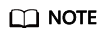
If the hard terminal has been used on the on-premises or other networks, you must restore the hard terminal to factory settings and upgrade the hard terminal version before registering it with Huawei Cloud.
- TE30/TE40/TE50/TE60
- Check whether the serial number of the hard terminal is correct on the Huawei Cloud Meeting Management Platform.
- Check the hard terminal version. If the version is too early, upgrade the hard terminal to the latest version. After the upgrade is complete, activate the hard terminal again.
- Check whether the hard terminal's IP address is restricted or conflicts with another IP address in use. Set a new IP address for the hard terminal and activate it again.
- Log in to the web interface of the hard terminal, choose , and check the system status.
- If the ACS is disconnected, check whether the ACS address, username, and password are correct and whether the hard terminal can access the Internet. Finally, choose , enter acs.meeting.huaweicloud.com, and check the network status.
- If the ACS is connected but the SIP activation fails, choose , and check whether the SIP settings are correct. If the SIP settings are incorrect, disable the registration server and enable it again.
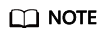
If the hard terminal has been used on the on-premises or other networks, you must restore the hard terminal to factory settings and upgrade the hard terminal version before registering it with Huawei Cloud.
Feedback
Was this page helpful?
Provide feedbackThank you very much for your feedback. We will continue working to improve the documentation.See the reply and handling status in My Cloud VOC.
For any further questions, feel free to contact us through the chatbot.
Chatbot





