Updated on 2024-01-23 GMT+08:00
How Do I Obtain Client Logs?
Mobile app
- If you have logged in, touch Me > Feedback, enable Upload logs, and submit your feedback. Logs will be automatically collected and uploaded.
- If you have not logged in, touch
 on the login screen, and touch Send logs by email. Then you can send the collected logs to Huawei technical support engineers.
on the login screen, and touch Send logs by email. Then you can send the collected logs to Huawei technical support engineers.
Desktop client
- If you have logged in, click your profile picture, choose Help and feedback > Feedback, and submit your feedback. Logs will be automatically collected and uploaded.
- If you have not logged in, click
 in the lower right corner of the login screen and choose Collect logs. After the collection is complete, the system automatically displays the local path for storing logs.
in the lower right corner of the login screen and choose Collect logs. After the collection is complete, the system automatically displays the local path for storing logs.
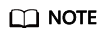
Personal information will not be collected during log collection.
Parent topic: Client Service Usage Problems
Feedback
Was this page helpful?
Provide feedbackThank you very much for your feedback. We will continue working to improve the documentation.See the reply and handling status in My Cloud VOC.
The system is busy. Please try again later.
For any further questions, feel free to contact us through the chatbot.
Chatbot





