Why Didn't I Receive the RECORD_FILE_COMPLETE Callback for Live Recording?
The value of Max Stream Pause Length in the recording template will influence the generation of the RECORD_FILE_COMPLETE callback.
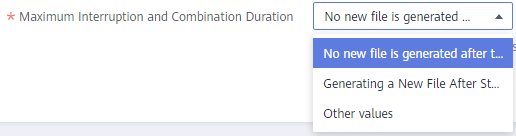
- Do not generate a new file when a stream is paused: When the recording duration reaches the specified value, a recording file is generated and the recording callback event is triggered.
- Generate a new file when a stream is paused: Every time a stream is paused, a new recording file is generated and the recording callback event is triggered.
- Other: Every time the stream pause duration reaches the specified value, a new recording file is generated and the recording callback event is triggered. If the stream pause length does not reach the specified value but the recording duration does, a recording file is generated and the recording callback event is triggered.
If you set Max Stream Pause Length to Do not generate a new file when a stream is paused or Other, the RECORD_FILE_COMPLETE callback will not be generated when the recording duration does not reach the specified value or the stream pause length does not exceed the specified value.
Feedback
Was this page helpful?
Provide feedbackThank you very much for your feedback. We will continue working to improve the documentation.See the reply and handling status in My Cloud VOC.
For any further questions, feel free to contact us through the chatbot.
Chatbot





