Help Center/
Identity and Access Management_Identity and Access Management (New Edition)/
FAQs/
Security Settings/
How Do I Unbind a Virtual MFA Device?
Updated on 2025-11-28 GMT+08:00
How Do I Unbind a Virtual MFA Device?
You can unbind a virtual MFA device as needed.
If you need MFA authentication again, you can bind a virtual MFA device on the Security Settings page. For details, see How Do I Bind a Virtual MFA Device?.
Procedure
- Log in to the IAM console. In the navigation pane on the left, choose Users.
- Click a username to go to the user details page.
- Select the Security Settings tab and find Multi-factor Authentication (MFA).
- Locate the virtual MFA device and click Unbind in the Operation column.
- In the displayed dialog box, enter Yes to confirm unbinding.
Figure 1 Confirming unbinding
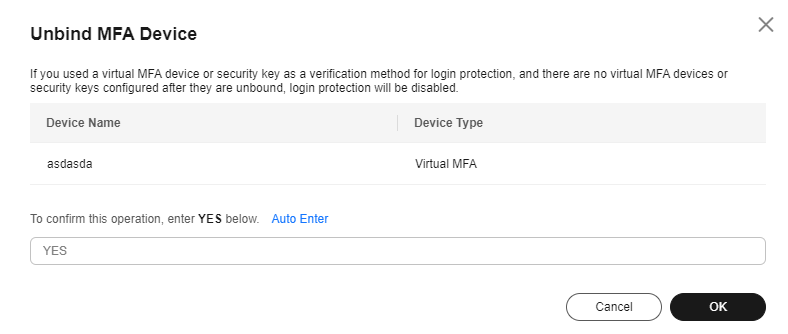
- Click OK.
Parent topic: Security Settings
Feedback
Was this page helpful?
Provide feedbackThank you very much for your feedback. We will continue working to improve the documentation.See the reply and handling status in My Cloud VOC.
The system is busy. Please try again later.
For any further questions, feel free to contact us through the chatbot.
Chatbot





