Assembling an Ingest URL
After domain names are configured, you can assemble an ingest URL and then push streams through the URL. You can also use the tool to quickly generate a signed URL of the ingest domain name.
Prerequisites
- You have added an ingest domain name.
- You have configured CNAME records at your domain names' DNS provider.
- To secure live resources, Live provides URL validation to encrypt and sign the ingest URL. If necessary, configure URL validation and push streams through the signed URL.
Procedure
- Log in to the Live console.
- In the navigation pane, choose Domains.
- Click Manage in the Operation column of the desired ingest domain name. On the displayed page, you can view the stream push information.
Figure 1 Ingest Info
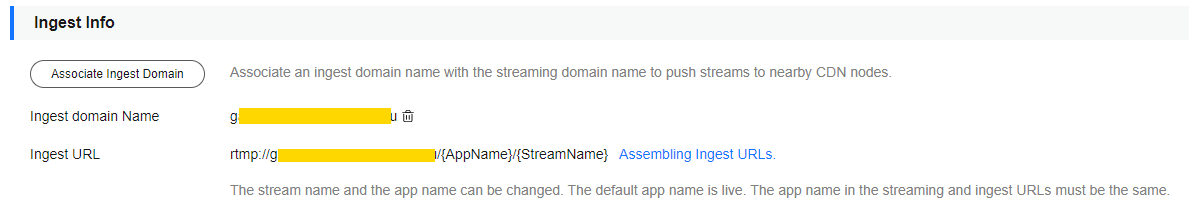
- You need to customize StreamName to generate an ingest URL. For details, see Original Ingest URL.
- If URL validation is configured, you can add a signed string to the original ingest URL to generate a new ingest URL. For details, see Signed Ingest URL.
Original Ingest URL
Assembling rules
rtmp://Ingest domain name/AppName/StreamName
- Ingest domain name is the one you added on the Live console.
- AppName: application name. The default value is live. You can customize the application name. Only letters, digits, underscores (_), and hyphens (-) are allowed.
- StreamName: live stream name. Multiple live streams can be created for each application. You can customize the stream name, for example, huawei1.
Examples
If the added ingest domain name is test-push.example.com, AppName is livetest, and StreamName is huawei1, the ingest URL is:
rtmp://test-push.example.com/livetest/huawei1
Signed Ingest URL
If URL validation is configured, you must assemble a signed URL based on obtained authentication information and then push streams through the signed URL. For details, see URL Validation.
Feedback
Was this page helpful?
Provide feedbackThank you very much for your feedback. We will continue working to improve the documentation.See the reply and handling status in My Cloud VOC.
For any further questions, feel free to contact us through the chatbot.
Chatbot





