Why Does My Login Fail After I Enable 2FA?
The login failed probably because file configurations or the login mode was incorrect.
Correcting File Configurations
Check whether the configuration file is correct.
Configuration file path: /etc/ssh/sshd_config
Configuration items:
PermitEmptyPasswords no
UsePAM yes
ChallengeResponseAuthentication yes
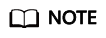
If you use the root account for login, the following configuration item is required:
PermitRootLogin yes
Correcting the Login Mode
If you attempted to log in in either of the following ways, your login would fail.
- Used CloudShell to log in to an ECS.
- Attempted to log in to a Linux server through a CBH instance.
Failure cause: 2FA is implemented through a built-in module, which cannot be displayed if you log in in the preceding ways. As a result, the login authentication fails.
Solution: Perform login authentication by referring to How Do I Use 2FA?
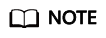
For details about the prerequisites, restrictions, and limitations for enabling 2FA, see "Enabling 2FA" in Security Configuration.
Feedback
Was this page helpful?
Provide feedbackThank you very much for your feedback. We will continue working to improve the documentation.See the reply and handling status in My Cloud VOC.
For any further questions, feel free to contact us through the chatbot.
Chatbot





