Help Center/
Billing Center/
FAQs/
Free Packages/
How Do I Provision Resources Included in a Free Package?
Updated on 2022-09-29 GMT+08:00
How Do I Provision Resources Included in a Free Package?
After obtaining a free package, provision pay-per-use resources that match the free package.
When you purchase the resources:
- Set Billing Mode to Pay-per-use.
- Select any of the following regions: CN-Hong Kong, AP-Bangkok, AF-Johannesburg, AP-Singapore, LA-Santiago, LA-Mexico City1, and LA-Sao Paulo1.
- Select product specifications marked with Free Package.
Set other parameters when prompted.
Submit the configuration. After the resources are provisioned, go to the console to experience the resources for free.
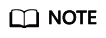
- When being billed for pay-per-use resources, any applicable and available free package quota is applied first.
- After provisioning the resources, to avoid generating any unnecessary charges, check the remaining quota and expiration time of the free package by going to Billing Center > Coupons and Discounts > Free Packages.
- For details about how to provision resources, see Purchase a Cloud Server for Free on HUAWEI CLOUD and Get an RDS Instance for Free.
Parent topic: Free Packages
Feedback
Was this page helpful?
Provide feedbackThank you very much for your feedback. We will continue working to improve the documentation.See the reply and handling status in My Cloud VOC.
The system is busy. Please try again later.
For any further questions, feel free to contact us through the chatbot.
Chatbot





