Viewing Basic Information
This topic describes how to view the basic information about a protected website, switch WAF working mode, and delete a domain name of a protected website from WAF.
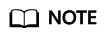
If you have enabled enterprise projects, you can select your enterprise project from the Enterprise Project drop-down list and view domain names in the project.
Prerequisites
A website has been connected to WAF.
Procedure
- Log in to the management console.
- Click
 in the upper left corner of the management console and select a region or project.
in the upper left corner of the management console and select a region or project. - Click
 in the upper left corner and choose Web Application Firewall (Dedicated) under Security.
in the upper left corner and choose Web Application Firewall (Dedicated) under Security. - In the navigation pane on the left, choose Website Settings.
- View the protected website lists. For details about parameters, see Table 1.
Table 1 Parameter description Parameter
Description
Domain Name
Domain name or IP address of a website you want to protect.
Protection
How your WAF instance is deployed for your website. Only Dedicated mode is available.
Server IP/Port
Public IP address of the website server accessed by the client and the service port used by WAF to forward client requests to the server.
Certificate
Certificate associated with the domain name. You can click the certificate name to go to the Certificates page.
Last 3 Days
Protection status of the domain name over the past three days.
Mode
WAF mode of the protected domain name. Click
 and select one of the following working mode:
and select one of the following working mode:- Enabled: WAF is enabled.
- Suspended: WAF is disabled. If a large number of normal requests are blocked, for example, status code 418 is frequently returned, then you can switch the mode to Suspended. In this mode, your website is not protected because WAF only forwards requests. It does not scan for attacks. This mode is risky. You are advised to use the global protection whitelist rules to reduce false alarms.
For details, see Switching WAF Working Mode.
Policy
The total number of protection policies configured in WAF. You can click a number to go to the rule configuration page.
Access Progress
The progress of connecting your website to WAF or the website access status.
Created
Time when the domain name was added to WAF.
Enterprise Project
Enterprise project to which the domain name belongs.
- In the Domain Name column, click the domain name of the website to go to the basic information page.
- View the basic information about the protected website.
To modify a parameter, locate the row that contains the target parameter and click the edit icon.
Feedback
Was this page helpful?
Provide feedbackThank you very much for your feedback. We will continue working to improve the documentation.See the reply and handling status in My Cloud VOC.
For any further questions, feel free to contact us through the chatbot.
Chatbot





