Step 3: Configure Security Group Rules
Scenarios
A security group is a collection of access control rules for ECSs and RDS DB instances that have the same security protection requirements and are mutually trusted in a VPC.
This section describes how to create a security group to enable specific IP addresses and ports to access RDS.
When you attempt to connect to an RDS DB instance through an EIP, you need to configure an inbound rule for the security group associated with the DB instance.
Precautions
The default security group rule allows all outgoing data packets. ECSs and RDS DB instances can access each other if they are deployed in the same security group. After a security group is created, you can configure security group rules to control access from and to the DB instances in the security group.
- By default, you can create a maximum of 500 security group rules.
- Too many security group rules will increase the first packet latency. You are advised to create a maximum of 50 rules for each security group.
- To access an RDS DB instance from resources outside the security group, you need to configure an inbound rule for the security group associated with the RDS DB instance.
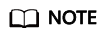
If you use 0.0.0.0/0, you enable all IP addresses to access RDS DB instances in the security group.
Feedback
Was this page helpful?
Provide feedbackThank you very much for your feedback. We will continue working to improve the documentation.See the reply and handling status in My Cloud VOC.
For any further questions, feel free to contact us through the chatbot.
Chatbot





