HBase Failed to Start Due to Insufficient RegionServer Memory
Issue
The HBase service fails to start because the remaining RegionServer memory is insufficient.
Cause Analysis
The troubleshooting process is as follows:
- Log in to the master node, go to the /var/log/Bigdata directory, and search for the HBase log. The log contains error message "connect regionserver timeout".
- Log in to the RegionServer node in 1 that cannot be connected to HMaster and go to the /var/log/Bigdata directory to search for the HBase log. The RegionServer reports error message "error='Cannot allocate memory'(errno=12)".
- According to the error message in 2, the startup failure is caused by insufficient RegionServer memory.
Procedure
- Log in to the RegionServer node where the error is reported and run the following command to check the remaining memory of the node:
free -g
- Run the top command to check the memory usage of the node.
- Stop the memory-consuming processes (not the processes of the MRS components) as prompted and restart the HBase service.
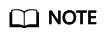
Besides MRS components, jobs on Yarn are allocated to core nodes in the cluster, thereby occupying node memory. If the startup failure is caused by memory-consuming Yarn jobs, you are advised to expand the capacity of core nodes.
Feedback
Was this page helpful?
Provide feedbackThank you very much for your feedback. We will continue working to improve the documentation.See the reply and handling status in My Cloud VOC.
For any further questions, feel free to contact us through the chatbot.
Chatbot





