Deleting Key Material
Scenario
When importing key material, you can specify the expiration time. After the key material expires, KMS deletes it, and the status of the CMK changes to Pending import. You can manually delete the key material as needed. The effect of expiration of the key material is the same as that of manual deletion of the key material.
This section describes how to delete imported key material on the management console.
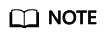
- After the key material is deleted, if you need to re-import the key material, the key material to be imported must be the same as that has been deleted.
- After the same key material is re-imported, you can use the CMK to decrypt all data encrypted using this key before deletion.
Prerequisites
- You have obtained an account and its password for logging in to the management console.
- You have imported the key material for a CMK.
- The material source of the CMK is External.
- The CMK status is Enabled or Disabled.
Procedure
- Log in to the management console.
- Choose . The Key Management Service page is displayed.
- In the row containing the desired CMK, click Delete Key Material.
- In the dialog box that is displayed, click OK.
After the deletion, the CMK will become unavailable and its status changes to Pending import.
Feedback
Was this page helpful?
Provide feedbackThank you very much for your feedback. We will continue working to improve the documentation.See the reply and handling status in My Cloud VOC.
For any further questions, feel free to contact us through the chatbot.
Chatbot





