How Does HSS Intercept Brute Force Attacks?
Types of Detectable Brute Force Attacks
HSS can detect the following types of brute force attacks:
- Windows: SqlServer (automatic interception is not supported currently) and Rdp
- Linux: MySQL, vfstp, and SSH


Existing iptables rules are used for blocking brute-force attacks. You are advised to keep them. If they are deleted, HSS will not be able to protect MySQL or VSFTP from brute-force attacks.
How Brute Force Attacks Are Intercepted
Brute-force attacks are a type of common intrusion attacks. Attackers submit many server passwords until eventually guessing correctly and gaining control over a server.
HSS uses brute-force detection algorithms and an IP address blacklist to effectively prevent brute-force attacks and block attacking IP addresses. The blocking duration for suspicious SSH attacks is 12 hours and that for other suspicious attacks is 24 hours. If a blocked IP address does not perform brute-force attacks in the default blocking duration, it will be automatically unblocked.
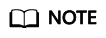
If HSS detects account cracking attacks on servers using Kunpeng EulerOS (EulerOS with ARM), it does not block the source IP addresses and only generates alarms. The SSH login IP address whitelist does not take effect for such servers.
Alarm Policies
- If a hacker successfully cracks the password and logs in to a server, a real-time alarm will be immediately sent to specified recipients.
- If a brute-force attack and risks of account hacking are detected, a real-time alarm will be immediately sent to specified recipients.
- If a brute-force attack is detected and failed, and no unsafe settings (such as weak passwords) are detected on the server, no real-time alarms will be sent. will summarize all attacks in a day in its daily alarm report. You can also view blocked attacks on the Intrusions page of the console.
Viewing Brute Force Cracking Detection Results
- Log in to the management console.
- Click
 in the upper left corner of the page, select a region, and choose Security > Host Security Service.
in the upper left corner of the page, select a region, and choose Security > Host Security Service. - In the table displayed after you click Brute-force attacks, you can view blocked attacks on protected servers.
- Click View Details under Blocked IP Addresses to check the source IP addresses, attack types, number of intercepted attacks, the time of the first and last interceptions, and the interception status.
- Blocked indicates the brute-force attack has been blocked by HSS.
- Canceled indicates you have unblocked the source IP address of the brute force attack.
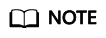
By default, suspicious SSH attackers are blocked for 12 hours. Other types of suspicious attackers are blocked for 24 hours. If a blocked IP address does not perform brute-force attacks in the default blocking duration, it will be automatically unblocked.
Managing Blocked IP Addresses
- If a server is frequently attacked, you are advised to fix its vulnerabilities in a timely manner and eliminate risks.
- If a valid IP address is blocked by mistake (for example, after O&M personnel enter incorrect passwords for multiple times), manually unblock the IP address.

If you manually unblocked an IP address, but incorrect password attempts from this IP address reach the threshold again, this IP address will be blocked again.
Feedback
Was this page helpful?
Provide feedbackThank you very much for your feedback. We will continue working to improve the documentation.See the reply and handling status in My Cloud VOC.
For any further questions, feel free to contact us through the chatbot.
Chatbot





