Overview
Queue
Queues in DLI are computing resources, which are the basis for using DLI. All executed jobs require computing resources.
Currently, DLI provides two types of queues, For SQL and For general use. SQL queues are used to run SQL jobs. General-use queues are compatible with Spark queues of earlier versions and are used to run Spark and Flink jobs.
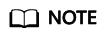
The SQL queue automatically restarts every 12 hours.
Difference Between Computing and Storage Resources
|
Resource |
How to Obtain |
Function |
|---|---|---|
|
Compute resource |
Create queue on the DLI management console. |
Used for executing queries. |
|
Storage resource |
DLI has a 5 GB quota. |
Used for storing data in the database and DLI table. |
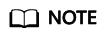
- Storage resources are internal storage resources of DLI and represent the amount of data stored in DLI.
- By default, DLI provides a 5 GB quota for storage resources.
- A queue named default is preset in DLI. If you are uncertain about the required queue capacity or have no available queue capacity to run queries, you can execute jobs using this queue.
- The default queue is used only for user experience. It may be occupied by multiple users at a time. Therefore, it is possible that you fail to obtain the resource for related operations. You are advised to use a self-built queue to execute jobs.
Dedicated Queue
Resources of a dedicated queue are not released when the queue is idle. That is, resources are reserved regardless of whether the queue is used. Dedicated queues ensure that resources exist when jobs are submitted.
Cross-AZ Queues
An AZ contains one or more physical data centers. Each AZ has independent cooling, fire extinguishing, moisture-proofing, and electricity facilities. Within an AZ, computing, network, storage, and other resources are logically divided into multiple clusters. AZs within a region are interconnected using high-speed optical fibers to allow you to build cross-AZ high-availability systems.
DLI dual-AZ queues improve data availability by creating a duplicate queue in the second AZ. You can continuously use DLI when one AZ is unavailable. The dual-AZ mode suits those who require high availability.
A DLI dual-AZ queue is created with the same compute resources in two AZs. For example, if you require 1,400 CUs, you can select 1,400 CUs and select the dual-AZ option when creating a queue. Then, DLI creates 1,400 CUs dedicated compute resources in two AZs. When one AZ is unavailable, the other AZ can properly process your compute tasks.
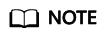
- Currently, only SQL queues are supported.
- The default queue and are not supported.
- If you select Dual-AZ when creating a queue, the billing is twice as that in single-AZ mode.
AI-enhanced queue
AI-enhanced queues support SQL jobs specific to AI analysis. DLI uses AI images to integrate a series of common AI algorithm packages based on the original Spark images. Spark and AI capabilities can be combined, helping you run machine learning jobs. For details about the installation packages on which the AI image depends, see Dependency Packages for AI Image Installation. When creating a queue, select AI-enhanced for Queue Type.
Modifying Queue Specifications (Scaling)
After purchasing a queue, queue resources may be insufficient or wasted as the service scenario changes.
- Manual scale-out/scale-in: You can manually change the queue specifications based on service requirements. For details, see Modifying Queue Specifications (Manual Scale-out/Scale-in).
- Scheduled scale-out/scale-in: You can set the time for automatic queue scaling based on service requirements. The system periodically triggers queue scaling. For details, see Scheduling CU Changes (Periodic Scale-out/Scale-in).
In addition, DLI can automatically trigger scale-in and scale-out for Flink jobs based on the job size.
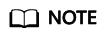
Scaling can be performed for a newly created queue only when there are jobs running on this queue.
Queue Management Page
Queue Management provides the following functions:
- Managing Permissions
- Creating a Queue
- Deleting a Queue
- Modifying CIDR Block
- Modifying Queue Specifications (Manual Scale-out/Scale-in)
- Modifying Queue Specifications (Scheduled Scale-out/Scale-in)
- Creating a Topic for Key Event Notifications
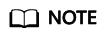
To receive notifications when a DLI job fails, SMN Administrator permissions are required.
The queue list displays all queues created by you and the default queue. Queues are listed in chronological order by default in the queue list, with the most recently created queues displayed at the top.
|
Parameter |
Description |
|---|---|
|
Name |
Name of a queue. |
|
Type |
Indicates the queue type.
|
|
Queue Specifications |
Queue size. Unit: CU CU is the pricing unit of queues. A CU consists of 1 vCPU and 4-GB memory. The computing capabilities of queues vary with queue specifications. The higher the specifications, the stronger the computing capability. |
|
Owner |
Queue owner. |
|
Created |
Time when the queue is created. |
|
Description |
Description of a queue specified during queue creation. If no description is provided, -- is displayed. |
|
Operation |
|
Feedback
Was this page helpful?
Provide feedbackThank you very much for your feedback. We will continue working to improve the documentation.See the reply and handling status in My Cloud VOC.
For any further questions, feel free to contact us through the chatbot.
Chatbot





