Managing the ECSs on a DeH in Batches
Scenarios
You can start, stop, restart, or delete multiple ECSs on a DeH at a time on the management console.
Procedure
- Log in to the management console.
- Click
 in the upper left corner and select the desired region and project.
in the upper left corner and select the desired region and project. - Under Computing, click Dedicated Host.
The Dedicated Host page is displayed.
- Click the name of the target DeH.
- On the ECSs on the DeH tab, select the target ECSs.
You can concurrently select all ECSs on the current page by selecting the check box in the list header.
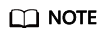
Except the deletion operation, ECSs to be operated in batches must be in the same state.
- Click the button above the list to manage ECSs in batches.
- Start (allowed only when ECSs are stopped)
- Stop (allowed only when ECSs are running.)
- Restart (allowed only when ECSs are running)
- Create
Feedback
Was this page helpful?
Provide feedbackThank you very much for your feedback. We will continue working to improve the documentation.See the reply and handling status in My Cloud VOC.
For any further questions, feel free to contact us through the chatbot.
Chatbot





