BMS Metrics Under OS Monitoring
Function
This section describes monitored metrics reported by BMS to Cloud Eye as well as their namespaces and dimensions. You can use APIs provided by Cloud Eye to query the metrics of the monitored objects and alarms generated for BMS.
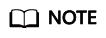
After installing the Agent on a BMS, you can view its OS monitoring metrics. Monitoring data is collected every 1 minute.
Metrics
Supported BMS OS Monitoring metrics include CPU metrics listed in Table 1, CPU load metrics listed in Table 2, memory metrics listed in Table 3, disk metrics listed in Table 4, disk I/O metrics listed in Table 5, file system metrics listed in Table 6, and NIC metrics listed in Table 7.
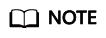
- To monitor a BMS, the Agent is required.
- BMSs running the Windows OS cannot be monitored.
|
Metric ID |
Metric |
Description |
Value Range |
Monitored Object |
Monitoring Period (Raw Data) |
|---|---|---|---|---|---|
|
cpu_usage |
(Agent) CPU Usage |
CPU usage of the monitored object Check the metric value changes in file /proc/stat in a collection period. Run the top command to check the %Cpu(s) value. Unit: Percent |
0-100% |
BMS |
1 minute |
|
Metric ID |
Metric |
Description |
Value Range |
Monitored Object |
Monitoring Period (Raw Data) |
|---|---|---|---|---|---|
|
load_average5 |
(Agent) 5-Minute Load Average |
CPU load averaged from the last 5 minutes Obtain its value by using the load5/ value to divide the number of logical CPUs. Run the top command to check the load5 value in the /proc/loadavg file. |
≥ 0 |
BMS |
1 minute |
|
Metric ID |
Metric |
Description |
Value Range |
Monitored Object |
Monitoring Period (Raw Data) |
|---|---|---|---|---|---|
|
mem_usedPercent |
(Agent) Memory Usage |
Memory usage of the monitored object Obtain its value by checking file /proc/meminfo. Memory Usage = (MemTotal - MemAvailable)/MemTotal Unit: Percent |
0–100% |
BMS |
1 minute |
|
Metric ID |
Metric |
Description |
Value Range |
Monitored Object |
Monitoring Period (Raw Data) |
|---|---|---|---|---|---|
|
mountPointPrefix_disk_free |
(Agent) Available Disk Space |
Space that is not used on the disks Run the df -h command to check the data in the Avail column. The path of the mount point prefix cannot exceed 64 characters. It must start with a letter, and contain only digits, lowercase letters, uppercase letters, hyphens (-), periods (.), and swung dashes (~). Unit: GB |
≥ 0 GB |
BMS |
1 minute |
|
mountPointPrefix_disk_usedPercent |
(Agent) Disk Usage |
Percentage of total disk space that is used It is calculated as follows: Disk Usage = Used Disk Space/Disk Storage Capacity Used/Size The path of the mount point prefix cannot exceed 64 characters. It must start with a letter, and contain only digits, letters, hyphens (-), periods (.), and swung dashes (~). Unit: Percent |
0–100% |
BMS |
1 minute |
|
Metric ID |
Metric |
Description |
Value Range |
Monitored Object |
Monitoring Period (Raw Data) |
|---|---|---|---|---|---|
|
disk_ioUtils |
(Agent) Disk I/O Usage |
Percentage of the time that the disk has had I/O requests queued to the total disk operation time The disk I/O usage is calculated by calculating the data changes in the thirteenth column of the corresponding device in file /proc/diskstats in a collection period. The path of the mount point prefix cannot exceed 64 characters. It must start with a letter, and contain only digits, lowercase letters, uppercase letters, hyphens (-), periods (.), and swung dashes (~). Unit: Percent |
0-100% |
BMS |
1 minute |
|
Metric ID |
Metric |
Description |
Value Range |
Monitored Object |
Monitoring Period (Raw Data) |
|---|---|---|---|---|---|
|
disk_inodesUsedPercent |
(Agent) Percentage of Total inode Used |
Percentage of used index nodes to the total index nodes on the disk Run the df -i command to check the data in the IUse% column. The path of the mount point prefix cannot exceed 64 characters. It must start with a letter, and contain only digits, lowercase letters, uppercase letters, hyphens (-), periods (.), and swung dashes (~). Unit: Percent |
0-100% |
BMS |
1 minute |
|
Metric ID |
Metric |
Description |
Value Range |
Monitored Object |
Monitoring Period (Raw Data) |
|---|---|---|---|---|---|
|
net_bitSent |
(Agent) Inbound Bandwidth |
Bits sent per second of the monitored object NIC Check metric value changes in file /proc/net/dev in a collection period. Unit: bit/s |
≥ 0 bits/s |
BMS |
1 minute |
|
net_bitRecv |
(Agent) Outbound Bandwidth |
Bits received per second of the monitored object NIC Check metric value changes in file /proc/net/dev in a collection period. Unit: bit/s |
≥ 0 bits/s |
BMS |
1 minute |
|
net_packetRecv |
(Agent) NIC Packet Receive Rate |
Number of packets received by this network interface per second Check metric value changes in file /proc/net/dev in a collection period. Unit: count/s |
≥ 0 counts/s |
BMS |
1 minute |
|
net_packetSent |
(Agent) NIC Packet Send Rate |
Number of packets sent by this network interface per second Check metric value changes in file /proc/net/dev in a collection period. Unit: count/s |
≥ 0 counts/s |
BMS |
1 minute |
|
net_tcp_total |
(Agent) TCP TOTAL |
Total number of TCP connections of the target NIC |
≥ 0 |
BMS |
1 minute |
|
net_tcp_established |
(Agent) Number of ESTABLISHED TCP connections |
Number of ESTABLISHED TCP connections of the target NIC |
≥ 0 |
BMS |
1 minute |
Feedback
Was this page helpful?
Provide feedbackThank you very much for your feedback. We will continue working to improve the documentation.See the reply and handling status in My Cloud VOC.
For any further questions, feel free to contact us through the chatbot.
Chatbot





