Managing Access Keys
An access key comprises an access key ID (AK) and secret access key (SK) pair that is used when the system is accessed using development tools, including APIs, CLI, and SDKs. The AK is used to identify users who access the system, and the SK is used for user authentication. You can manage your own access keys on the My Credentials page.
Procedure
- On the console page, click the username in the upper right corner and select My Credentials from the drop-down list.
- On the My Credentials page, click the Access Keys tab. The created access keys are displayed.
- Manage access keys.
- Add and download an access key.
- Click Create Access Key.
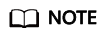
You can create a maximum of two access keys, which have unlimited validity. Keep the access keys properly.
- Enter the API password and verification code.
- Click OK to generate and download the access key.
- Click Create Access Key.
- Delete an access key.
- Click Delete.
- Enter the API password and verification code.
- Click OK.
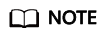
- If an access key is used improperly (for example, an access key is missing or is leaked), you must delete it immediately or contact the administrator to reset it.
- Deleted access keys cannot be recovered.
- Add and download an access key.
Feedback
Was this page helpful?
Provide feedbackThank you very much for your feedback. We will continue working to improve the documentation.See the reply and handling status in My Cloud VOC.
For any further questions, feel free to contact us through the chatbot.
Chatbot





