Interconnecting FlinkServer with Hudi
Scenario
This section describes how to interconnect FlinkServer with Hudi through Flink SQL jobs.
Prerequisites
- The HDFS, Yarn, Flink, and Hudi services have been installed in a cluster.
- The client that contains the Hudi service has been installed, for example, in the /opt/Bigdata/client directory.
- Flink 1.12.2 or later and Hudi 0.9.0 or later are required.
- You have created a user with FlinkServer Admin Privilege, for example, flink_admin, to access the Flink web UI. For details, see Authentication Based on Users and Roles.
Flink Support for Read and Write Operations on Hudi Tables
Table 1 lists the read and write operations supported by Flink on Hudi COW and MOR tables.
|
Flink SQL |
COW table |
MOR table |
|---|---|---|
|
Batch write |
Supported |
Supported |
|
Batch read |
Supported |
Supported |
|
Stream write |
Supported |
Supported |
|
Stream read |
Supported |
Supported |
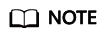
Currently, Flink SQL allows you to read data from Hudi tables only in snapshot mode and read optimized mode.
Procedure
- Log in to Manager as user flink_admin and choose Cluster > Services > Flink. In the Basic Information area, click the link on the right of Flink WebUI to access the Flink web UI.
- Create a Flink SQL job by referring to Creating a Job. On the job development page, configure the job parameters as follows and start the job.
Select Enable CheckPoint in Running Parameter and set Time Interval (ms) to 60000.
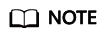
- CheckPoint should be enabled on the Flink web UI because data is written to a Hudi table only when a Flink SQL job triggers CheckPoint. Adjust the CheckPoint interval based on service requirements. You are advised to set the interval to a large number.
- If the CheckPoint interval is too short, job exceptions may occur due to untimely data updates. It is recommended that the CheckPoint interval be configured at the minute level.
- Asynchronous compaction is required when a Flink SQL job writes an MOR table. For details about the parameter for controlling the compaction interval, visit Hudi official website https://hudi.apache.org/docs/configurations.html.
- The following shows a Flink SQL job writing data to an MOR table in stream mode. Only the Kafka JSON format is supported.
CREATE TABLE stream_mor( uuid VARCHAR(20), name VARCHAR(10), age INT, ts INT, `p` VARCHAR(20) ) PARTITIONED BY (`p`) WITH ( 'connector' = 'hudi', 'path' = 'hdfs://hacluster/tmp/hudi/stream_mor', 'table.type' = 'MERGE_ON_READ' ); CREATE TABLE kafka( uuid VARCHAR(20), name VARCHAR(10), age INT, ts INT, `p` VARCHAR(20) ) WITH ( 'connector' = 'kafka', 'topic' = 'writehudi', 'properties.bootstrap.servers' = 'IP address of the Kafka broker instance:Kafka port number', 'properties.group.id' = 'testGroup1', 'scan.startup.mode' = 'latest-offset', 'format' = 'json' ); insert into stream_mor select * from kafka;
- The following shows a Flink SQL job writing data to a COW table in stream mode:
CREATE TABLE stream_write_cow( uuid VARCHAR(20), name VARCHAR(10), age INT, ts INT, `p` VARCHAR(20) ) PARTITIONED BY (`p`) WITH ( 'connector' = 'hudi', 'path' = 'hdfs://hacluster/tmp/hudi/stream_cow' ); CREATE TABLE kafka( uuid VARCHAR(20), name VARCHAR(10), age INT, ts INT, `p` VARCHAR(20) ) WITH ( 'connector' = 'kafka', 'topic' = 'writehudi', 'properties.bootstrap.servers' = 'IP address of the Kafka broker instance:Kafka port number', 'properties.group.id' = 'testGroup1', 'scan.startup.mode' = 'latest-offset', 'format' = 'json' ); insert into stream_write_cow select * from kafka;
- The following shows a Flink SQL job reading an MOR table.
CREATE TABLE hudi_read_spark_mor( uuid VARCHAR(20), name VARCHAR(10), age INT, ts INT, `p` VARCHAR(20) ) PARTITIONED BY (`p`) WITH ( 'connector' = 'hudi', 'path' = 'hdfs://hacluster/tmp/default/tb_hudimor', 'table.type' = 'MERGE_ON_READ' ); CREATE TABLE kafka( uuid VARCHAR(20), name VARCHAR(10), age INT, ts timestamp(6)INT, `p` VARCHAR(20) ) WITH ( 'connector' = 'kafka', 'topic' = 'writehudi', 'properties.bootstrap.servers' = 'IP address of the Kafka broker instance:Kafka port number', 'properties.group.id' = 'testGroup1', 'scan.startup.mode' = 'latest-offset', 'format' = 'json' ); insert into hudi_read_spark_mor select * from kafka;
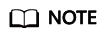
Kafka port number
- In security mode, the port number is the value of sasl.port (21007 by default).
- In non-security mode, the port is the value of port (9092 by default). If the port number is set to 9092, set allow.everyone.if.no.acl.found to true. The procedure is as follows:
Log in to FusionInsight Manager and choose Cluster > Services > Kafka. On the displayed page, click Configurations and then All Configurations, search for allow.everyone.if.no.acl.found, set its value to true, and click Save.
- After data is written to the Hudi table by a Flink SQL job and is read by Spark and Hive, use run_hive_sync_tool.sh to synchronize the data in the Hudi table to Hive. For details about the synchronization method, see Synchronizing Hudi Table Data to Hive.

Ensure that no partition is added before the synchronization. After the synchronization, new partitions cannot be read.
Feedback
Was this page helpful?
Provide feedbackThank you very much for your feedback. We will continue working to improve the documentation.See the reply and handling status in My Cloud VOC.
For any further questions, feel free to contact us through the chatbot.
Chatbot





