Querying the List of Purchased API Groups
Function
This API is used to query the list of purchased API groups.
URI
The following table lists the HTTP/HTTPS request method and URI of the API.
|
Request Method |
URI |
|---|---|
|
GET |
/v1.0/apigw/purchases/groups[?page_size, page_no, id, group_id, group_name] |
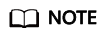
- A combination of different query conditions can be added at the end of the URI by using question marks (?) and ampersands (&).
- Query conditions include: id, group_id, group_name, page_size, and page_no.
The following table lists the parameters in the URI.
|
Parameter |
Mandatory |
Type |
Description |
|---|---|---|---|
|
id |
No |
String |
Subscription ID |
|
group_id |
No |
String |
API group ID |
|
group_name |
No |
String |
API group name |
|
page_size |
No |
Integer |
Number of records displayed on each page. The default value is 20. |
|
page_no |
No |
Integer |
Page number. The default value is 1. |
Request
N/A
Response
|
Parameter |
Type |
Description |
|---|---|---|
|
total |
Integer |
Total number of API groups that match the query conditions |
|
size |
Integer |
Number of returned API groups |
|
purchases |
Dictionary |
API group list |
|
Parameter |
Type |
Description |
|---|---|---|
|
id |
String |
Subscription ID |
|
group_id |
String |
API group ID |
|
group_name |
String |
API group name |
|
group_remark |
String |
Description of the API group |
|
order_time |
Timestamp |
Time when the order is placed |
|
start_time |
Timestamp |
Time when the order takes effect |
|
expire_time |
Timestamp |
Time when the order expires |
|
group_domains |
[]String |
List of API group domain names. No value will be returned when you query the list of purchased API groups. |
|
quota_left |
Integer |
Remaining API call quota |
|
quota_used |
Integer |
Used API call quota |
|
app_key |
String |
Generated AppKey |
|
app_secret |
String |
Generated AppSecret |
Example response:
{
"total": 3,
"size": 3,
"purchases": [{
"id": "615af8d9-f31d-4cdf-8807-b191dc969a07",
"group_id": "f0585333-5722-4878-b7fa-31ae00b6ae3a",
"group_name": "api_group_003",
"group_remark": "API group 003",
"group_domains": null,
"quota_used": 0,
"quota_left": 2000000000,
"order_time": "2017-12-29T06:22:46Z",
"start_time": "2018-01-01T00:00:00Z",
"expire_time": "2019-01-01T00:00:00Z",
"app_key": "0e242685-661d-4254-a8bb-be9a92b04785",
"app_secret": "******"
},
{
"id": "9d0bdab1-a553-4bc9-be8c-a2e6c08e4d13",
"group_id": "02a8ab3c-b278-4de5-a096-852829671ae7",
"group_name": "api_group_002",
"group_remark": "API group 002",
"group_domains": null,
"quota_used": 0,
"quota_left": 2000000000,
"order_time": "2017-12-29T06:22:46Z",
"start_time": "2018-01-01T00:00:00Z",
"expire_time": "2019-01-01T00:00:00Z",
"app_key": "0e242685-661d-4254-a8bb-be9a92b04785",
"app_secret": "******"
},
{
"id": "3f30d49b-220f-4b11-9e94-c2fd3c1cc587",
"group_id": "73c58022-f20d-495a-a188-85d718647f09",
"group_name": "api_group_001",
"group_remark": "API group 001",
"group_domains": null,
"quota_used": 0,
"quota_left": 2000000000,
"order_time": "2017-12-29T06:16:03Z",
"start_time": "2018-01-01T00:00:00Z",
"expire_time": "2019-01-01T00:00:00Z",
"app_key": "0e242685-661d-4254-a8bb-be9a92b04785",
"app_secret": "******"
}]
}
Status Codes
|
Status Code |
Description |
|---|---|
|
200 |
OK |
|
400 |
Bad Request |
|
401 |
Unauthorized |
|
500 |
Server Internal Error |
Feedback
Was this page helpful?
Provide feedbackThank you very much for your feedback. We will continue working to improve the documentation.See the reply and handling status in My Cloud VOC.
For any further questions, feel free to contact us through the chatbot.
Chatbot





