What Are the Three Timeouts of a Listener?
Table 1 lists the timeout durations of listeners at both Layer 4 and Layer 7.
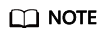
- For shared load balancers, you can configure and modify the timeout durations for TCP, HTTP, and HTTPS listeners.
- For dedicated load balancers, you can configure and modify the timeout durations for TCP, UDP, HTTP, and HTTPS listeners.


|
Protocol |
Type |
Description |
Value Range |
|---|---|---|---|
|
TCP/UDP/TLS |
Idle Timeout (keepalive_timeout) |
Specifies the length of time for a connection to keep alive, in seconds. If no request is received within this period, the load balancer closes the connection and establishes a new one with the client when the next request arrives. |
10s to 4000s |
|
HTTP/HTTPS/QUIC |
Idle Timeout (keepalive_timeout) |
Specifies the length of time for a connection to keep alive, in seconds. If no request is received within this period, the load balancer closes the connection and establishes a new one with the client when the next request arrives. |
0s to 4000s |
|
Request Timeout (client_timeout) |
Specifies the length of time (in seconds) that a load balancer is willing to wait for a client request to finish. The load balancer terminates the connection if a request takes too long to complete. |
1s to 300s |
|
|
Response Timeout (member_timeout) |
Specifies the length of time (in seconds) after which the load balancer sends a 504 Gateway Timeout error to the client if the load balancer receives no response from the backend server after routing a request to the backend server and receives no response after attempting to route the same request to other backend servers. If sticky session is enabled and the load balancer receives no response from the backend server within the response timeout duration, the load balancer returns a 504 Gateway Timeout error to the client directly.
NOTE:
If sticky session is enabled and the load balancer receives no response from the backend server within the response timeout duration, the load balancer returns a 504 Gateway Timeout error to the client directly. |
1s to 300s |
Feedback
Was this page helpful?
Provide feedbackThank you very much for your feedback. We will continue working to improve the documentation.See the reply and handling status in My Cloud VOC.
For any further questions, feel free to contact us through the chatbot.
Chatbot





