Viewing Site Monitoring Details
Prerequisites
You have logged in to the NetEco app.
Procedure
- On the home screen, tap a site icon.

On the home screen, tap
 to view the site list. To return to the home screen, tap
to view the site list. To return to the home screen, tap  on the Site List screen.Figure 1 Site monitoring details
on the Site List screen.Figure 1 Site monitoring details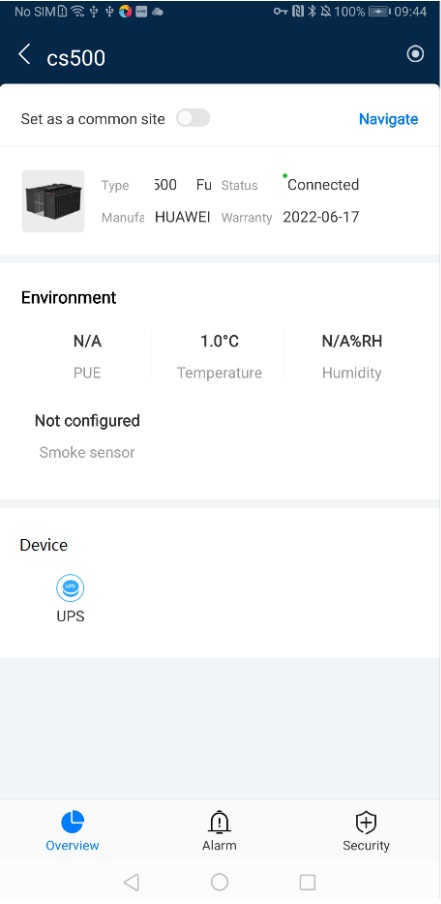
- On the site screen, perform the following operations as required.
Table 1 Viewing site monitoring details Task
Operation
Viewing site overview
On the Overview tab, view the basic information about the site and the temperature, humidity, water, and smoke status of the devices in the Environment area.
Viewing device monitoring details
In the Device area, tap a device model to view the real-time monitoring data of the device.
Viewing alarm monitoring details
In the lower area, tap the Alarm tab to view the alarm details of the site.
Viewing security monitoring details
In the lower part of the screen, tap the Security tab to view the door status and video surveillance information of the cabinets in the site.NOTE:- To play a video, tap
 .
. - To play a video in full screen mode, tap
 .
.
- To play a video, tap
Feedback
Was this page helpful?
Provide feedbackThank you very much for your feedback. We will continue working to improve the documentation.See the reply and handling status in My Cloud VOC.
For any further questions, feel free to contact us through the chatbot.
Chatbot





