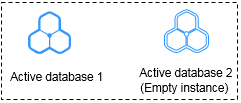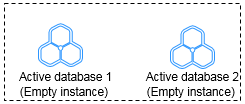How Do I Select Active Database 1 and 2 for Dual-Active DR?
In dual-active DR mode, at least one of the two DR databases must be an RDS DB instance on the current cloud, and the other can be an RDS DB instance on the current cloud, other cloud database, self-built database on the ECS, or on-premises database. DRS uses active database 1 and active database 2 to distinguish RDS roles on the current cloud (region). After you determine the role of RDS on the current cloud, the other role is also determined.
- Active database 1: Generally, service data is on the active database 1. If you select active database 1 when creating a DR task, initial data is stored in the RDS DB instance.
- Active database 2: The database must be empty. If you select active database 2 when creating a DR task, the RDS database on the current cloud is empty and waits for receiving data.
When creating a DR task, comply with the given principles to select active database 1 and 2 in the following scenarios:
- Both the DR and backup databases are on the RDS DB instances on the current cloud.
- On database is on the RDS DB instance on the current cloud, and the other is a self-built database on the ECS or on-premises database.
- One database has initial data, and the other is empty.
- Both databases are empty. You are advised to select active database 2.
Feedback
Was this page helpful?
Provide feedbackThank you very much for your feedback. We will continue working to improve the documentation.See the reply and handling status in My Cloud VOC.
For any further questions, feel free to contact us through the chatbot.
Chatbot