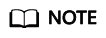Protected Domain Names
Description
- You can enter a single domain name of a certain level (for example, top-level domain name example.com or level-2 domain name www.example.com) or a wildcard domain name (*.example.com).
 The following are the rules for adding wildcard domain names:
The following are the rules for adding wildcard domain names:- If the server IP address of each subdomain name is the same, enter a wildcard domain name to be protected. For example, if the subdomain names a.example.com, b.example.com, and c.example.com have the same server IP address, you can add the wildcard domain name *.example.com to WAF to protect all three.
- If the server IP addresses of subdomain names are different, add each subdomain name as a single domain name one by one.
- A domain name can only be added to WAF once in cloud mode.
Each combination of a domain name and a non-standard port is counted towards the domain name quota of the WAF edition you are using. For example, www.example.com:8080 and www.example.com:8081 use two domain names of the quota. If you want to protect web services over multiple ports with the same domain name, add the domain name and each port to WAF.
- Domain names you want to add to a cloud WAF instance must have ICP licenses. Otherwise, they cannot be added to WAF.
FAQs
Feedback
Was this page helpful?
Provide feedbackThank you very much for your feedback. We will continue working to improve the documentation.See the reply and handling status in My Cloud VOC.
For any further questions, feel free to contact us through the chatbot.
Chatbot