How Do I Set Up AK/SK So That a General Queue Can Access Tables Stored in OBS?
(Recommended) Solution 1: Using a Temporary AK/SK
The temporary AK/SK is recommended. For details, see Obtaining a Temporary Access Key and Security Token in Identity and Access Management API Reference.
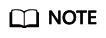
Hard-coded or plaintext AK and SK pose significant security risks. To ensure security, encrypt your AK and SK, store them in configuration files or environment variables, and decrypt them when needed.
|
Type |
Instruction |
Description |
|---|---|---|
|
Flink job |
Flink OpenSource SQL Jobs Using DEW to Manage Access Credentials |
Guideline for using DEW to manage and access credentials for Flink OpenSource SQL jobs. When writing the output data of Flink jobs to MySQL or GaussDB(DWS), set attributes such as the username and password in the connector. |
|
Flink Jar Jobs Using DEW to Acquire Access Credentials for Reading and Writing Data from and to OBS |
Guideline for Flink Jar jobs to acquire an AK/SK to read and write data from and to OBS. |
|
|
DLI provides a common interface to obtain temporary credentials for Flink job agencies set by users during job launch. The interface encapsulates the obtained temporary credentials for the job agency in the com.huaweicloud.sdk.core.auth.BasicCredentials class. Guideline for obtaining a temporary credential for a Flink job agency. |
||
|
Spark job |
Spark Jar Jobs Using DEW to Acquire Access Credentials for Reading and Writing Data from and to OBS |
Guideline for Spark Jar jobs to acquire an AK/SK to read and write data from and to OBS. |
|
Guideline for obtaining a temporary credential for a Spark Jar job agency. |
Solution 2: Setting Up a Spark Jar Job to Obtain the AK/SK
- To obtain the AK/SK, set the parameters as follows:
- Create a SparkContext using code.
val sc: SparkContext = new SparkContext() sc.hadoopConfiguration.set("fs.obs.access.key", ak) sc.hadoopConfiguration.set("fs.obs.secret.key", sk) - Create a SparkSession using code.
val sparkSession: SparkSession = SparkSession .builder() .config("spark.hadoop.fs.obs.access.key", ak) .config("spark.hadoop.fs.obs.secret.key", sk) .enableHiveSupport() .getOrCreate()
- Create a SparkContext using code.
- To obtain the AK/SK and security token and use them together for authentication, set the parameters as follows:
- Create a SparkContext using code.
val sc: SparkContext = new SparkContext() sc.hadoopConfiguration.set("fs.obs.access.key", ak) sc.hadoopConfiguration.set("fs.obs.secret.key", sk) sc.hadoopConfiguration.set("fs.obs.session.token", sts) - Create a SparkSession using code.
val sparkSession: SparkSession = SparkSession .builder() .config("spark.hadoop.fs.obs.access.key", ak) .config("spark.hadoop.fs.obs.secret.key", sk) .config("spark.hadoop.fs.obs.session.token", sts) .enableHiveSupport() .getOrCreate()
- Create a SparkContext using code.
Feedback
Was this page helpful?
Provide feedbackThank you very much for your feedback. We will continue working to improve the documentation.See the reply and handling status in My Cloud VOC.
For any further questions, feel free to contact us through the chatbot.
Chatbot





