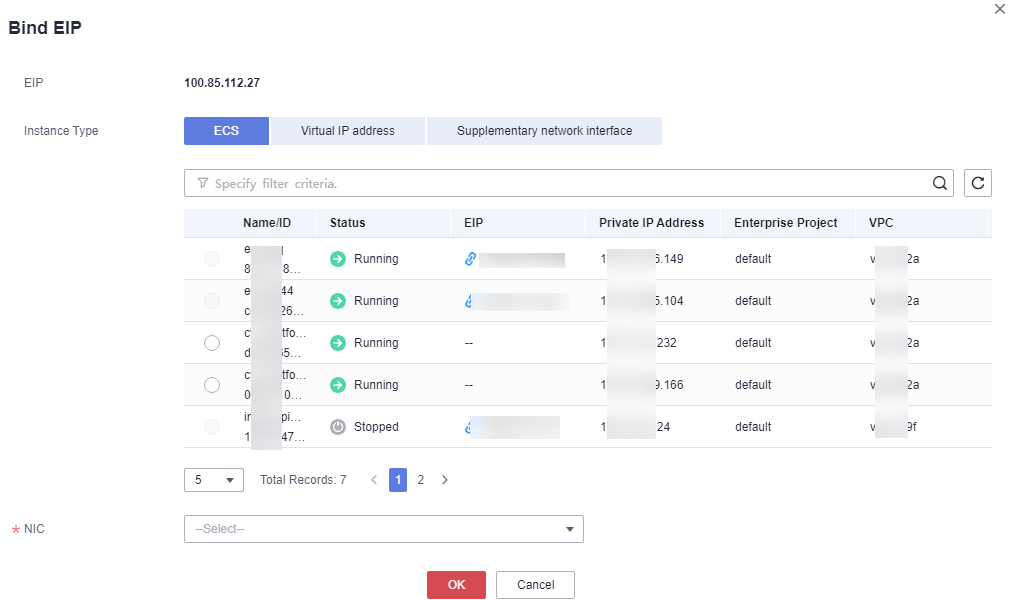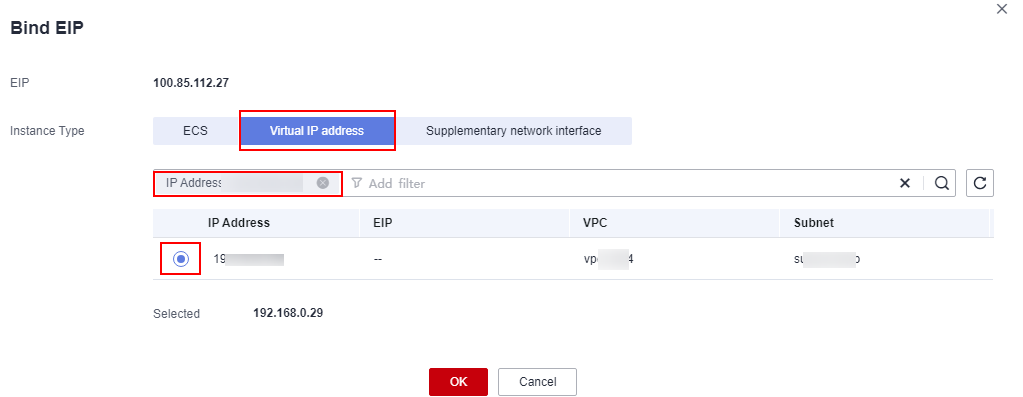Help Center/
Data Encryption Workshop/
FAQs/
Dedicated HSM Related/
How Do I Enable Public Access to a Dedicated HSM Instance?
Updated on 2025-11-14 GMT+08:00
How Do I Enable Public Access to a Dedicated HSM Instance?
You can bind EIPs to access DHSM instances from the public network.
Prerequisites
You have an EIP that can be bound to the Dedicated HSM instance.
Constraints
- After an EIP is bound to a Dedicated HSM instance, public network attacks may occur. Exercise caution when binding an EIP to a Dedicated HSM instance.
- EIPs are charged resources. You need to configure EIPs as required. If you do not need EIPs, unbind them in a timely manner. For details about how to unbind EIPs, see Binding or Unbinding an EIP. If the EIP is not released after unbinding, Huawei Cloud will charge the IP address retention fee. If a pay-per-use EIP billed by bandwidth is unbound from an instance, the bandwidth will continue to be billed. For details, see Why Am I Still Being Billed After My EIP Has Been Unbound or Released?.
Procedure
- Log in to the DEW console.
- Click
 in the upper left corner and select a region or project.
in the upper left corner and select a region or project. - Click Bind in the Operation column of the target EIP. The Bind page is displayed, as shown in Figure 1.
- Click Virtual IP Address, enter the IPv4 address of the instance to be bound in the search box, and select the search result, as shown in Binding a virtual IP address.
- Select the corresponding IP address and click OK.
Parent topic: Dedicated HSM Related
Feedback
Was this page helpful?
Provide feedbackThank you very much for your feedback. We will continue working to improve the documentation.See the reply and handling status in My Cloud VOC.
The system is busy. Please try again later.
For any further questions, feel free to contact us through the chatbot.
Chatbot