Preparations
Obtaining API Calling Information
- Obtaining API request information
Old version: On the ROMA Connect instance console, choose API Connect > API Management. On the APIs tab page, obtain the domain name, request method, and request path of an API. Click the API name to go to the details page. On the API Calling tab page, obtain the request protocol and input parameters of the API.
New version: On the ROMA Connect instance console, choose API Connect > APIs and obtain the domain name, request method, and URL of an API. Click the API name to go to the details page and obtain the request protocol and input parameters of the API.
- Obtaining API authentication information
Old version: To sign an API request cryptographically using App authentication (signature authentication), the key and secret (or the client AppKey and AppSecret) of a credential authorized by the API are required.
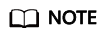
- Key/AppKey: access key ID of the application. It is a unique identifier associated with a secret access key, both of which are used together to sign requests cryptographically.
- Secret/AppSecret: secret access key used together with the key/AppKey to sign requests. The secret/AppSecret identifies a request sender to prevent the request from being modified.
- Obtaining the key and secret of an integration application
On the ROMA Connect console, choose Integrated Applications. Click the name of an integrated application authorized by the API. On the details page that is displayed, obtain the key and secret of the integrated application.
- Obtaining the AppKey and AppSecret of a client
On the ROMA Connect console, choose API Connect > API Calling. On the Clients tab page, click the name of a client bound to the API. On the client details page that is displayed, obtain the AppKey and AppSecret of the client.
New version: To sign an API request cryptographically using App authentication (signature authentication), the key and secret of a credential authorized by the API are required.
On the ROMA Connect instance console, choose API Connect > Credentials. Click the name of a credential authorized by the API. On the page displayed, obtain the key and secret of the credential.
Preparing the Development Environment
- Installing a development tool
Select a proper development tool based on the language used.
- Download the installation package of IntelliJ IDEA 2018.3.5 or later from the official IntelliJ IDEA website.
- Download the Visual Studio 2019 installation package of 16.8.4 or later from the official Visual Studio page.
- Installing a development language
- Java: Download the JDK of 1.8.111 or later from the official Oracle website.
- Go: Download the Go installation package of 1.14 or a later from the official Go download page.
- Python: Download the Python 2.7 or 3.X installation package from the official Python download page.
- JavaScript: Download the Node.js installation package of 15.10.0 or later from the official Node.js download page.
- PHP: Download the PHP installation package of 8.0.3 or later from the official PHP download page.
- Android: Download the Android Studio installation package of 4.1.2 or later from the official Android Studio page.
Feedback
Was this page helpful?
Provide feedbackThank you very much for your feedback. We will continue working to improve the documentation.See the reply and handling status in My Cloud VOC.
For any further questions, feel free to contact us through the chatbot.
Chatbot





