Commissioning Kafka Applications in Linux
Scenario
After code development is complete, you can run an IoTDB-Kafka sample application in the Linux environment.
Prerequisites
- You have installed the IoTDB and Kafka clients.
- If the host where the client is installed is not a node in the cluster, the mapping between the host name and the IP address must be set in the hosts file on the node where the client is located. The host names and IP addresses must be mapped one by one.
Procedure
- Export a JAR file.
You can build a JAR file in either of the following ways:
- Method 1:
Choose Maven > Sample project name > Lifecycle > clean and double-click clean to run the clean command of Maven.
Choose Maven > Sample project name > Lifecycle > install and double-click install to run the install command of Maven.
Figure 1 Maven clean and install
- Method 2: Go to the directory where the pom.xml file is located in the Terminal window of IDEA, and run the mvn clean install command to build the file.
Figure 2 Entering mvn clean install in the IDEA Terminal text box

After the build is complete, message "BUILD SUCCESS" is displayed, the target directory is generated, and the generated JAR file is stored in the target directory.
- Method 1:
- Prepare the dependent JAR file.
- Go to the client installation directory, create the lib directory, and import the JAR package generated in 1 to the lib directory, for example, /opt/client/lib.
- Go to the Kafka client and copy the JAR package on which Kafka depends to the lib directory in 2.a. The following is an example directory:
cp /opt/client/Kafka/kafka/libs/*.jar /opt/client/lib
- Go to the IoTDB client and copy the JAR package on which IoTDB depends to the lib directory in 2.a. The following is an example directory:
cp /opt/client/IoTDB/iotdb/lib/*.jar/opt/client/lib
- Copy all files in the src/main/resources directory of the IntelliJ IDEA project to the src/main/resources directory at the same level as the lib folder, that is, /opt/client/src/main/resources.
- Go to the /opt/client directory and ensure that the current user has the read permission on all files in the src/main/resources directory and the dependency library folder. In addition, ensure that JDK has been installed and Java environment variables have been set. Then, run the following command to run the sample project:
java -cp /opt/client/lib/*:/opt/client/src/main/resources com.huawei.bigdata.iotdb.KafkaConsumerMultThread
Viewing Commissioning Results
If the application running is successful, the following information is displayed.
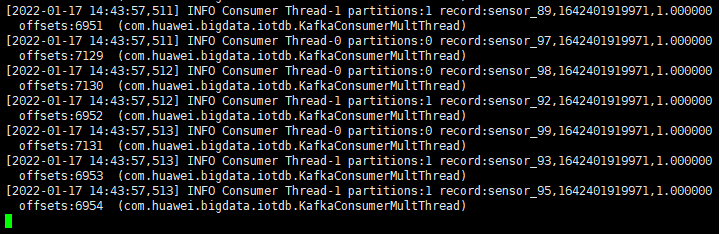
Feedback
Was this page helpful?
Provide feedbackThank you very much for your feedback. We will continue working to improve the documentation.See the reply and handling status in My Cloud VOC.
For any further questions, feel free to contact us through the chatbot.
Chatbot





