Commissioning Applications
After configuring the sample code, export the JAR package and upload it to the node where the LakeFormation client is deployed.
- Export a JAR file.
Choose Maven, locate the target project name, and double-click clean under Lifecycle to run the clean command of Maven.
Choose Maven, locate the target project name, and double-click install under Lifecycle to run the install command of Maven.Figure 1 Maven clean and install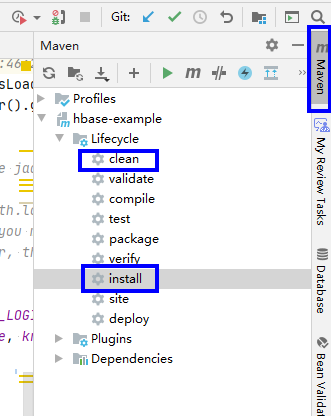
- Run the maven command to package the project and run the following command to upload the JAR package to the node where the LakeFormation client is located:
java -cp lakeformation-lakecat-opensource-1.0.0-jar-with-dependencies.jar com.huawei.cloud.dalf.lakecat.examples.LakeFormationExample
The command output is as follows.
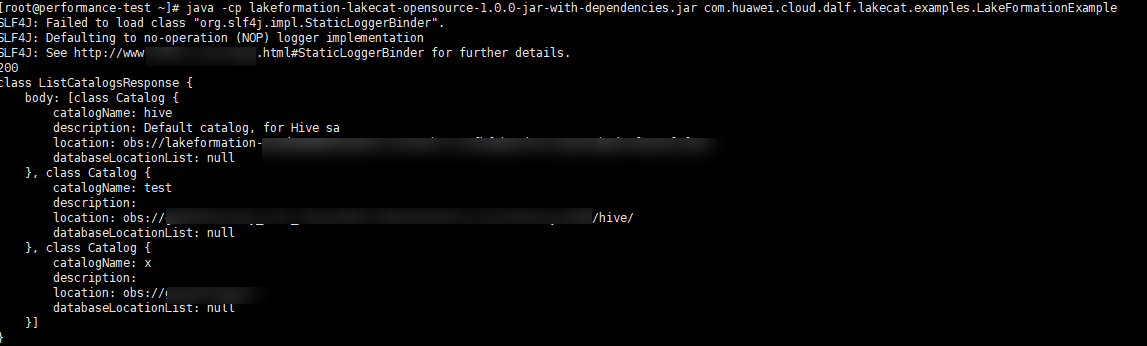
Feedback
Was this page helpful?
Provide feedbackThank you very much for your feedback. We will continue working to improve the documentation.See the reply and handling status in My Cloud VOC.
For any further questions, feel free to contact us through the chatbot.
Chatbot





