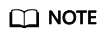Sending and Receiving Normal Messages
This section describes how to send and receive normal messages and provides sample code. Normal messages can be sent in the synchronous or asynchronous mode.
- Synchronous transmission: After sending a message, the sender waits for the server to receive and process the message, and does not send the next message until it receives a response from the server.
- Asynchronous transmission: After sending a message, the sender sends the next message without waiting for a response from the server.
The following examples describe only the sample code of synchronous transmission.
Before sending and receiving normal messages, collect RocketMQ connection information by referring to Collecting Connection Information.
Notes and Constraints
The Python SDK of RocketMQ using TCP is compatible only with Linux, and does not support SSL.
Preparing the Environment
- Run the python command to check whether Python has been installed. If the following information is displayed, Python has been installed:
Python 3.7.1 (default, Jul 5 2020, 14:37:24) [GCC 4.8.5 20150623 (Red Hat 4.8.5-39)] on linux Type "help", "copyright", "credits" or "license" for more information. >>>
If Python is not installed, run the following command:
yum install python
- Install the librocketmq library and rocketmq-client-python. For details, see rocketmq-client-python.
- Add librocketmq.so to the system's dynamic library search path.
- Find the path of librocketmq.so.
find / -name librocketmq.so
- Add librocketmq.so to the system's dynamic library search path.
ln -s /librocketmq.so_path/librocketmq.so /usr/lib sudo ldconfig
- Find the path of librocketmq.so.
Synchronous Transmission
After sending a message, the sender waits for the server to receive and process the message, and does not send the next message until it receives a response from the server.
The following code is an example. Replace the information in bold with the actual values.
from rocketmq.client import Producer, Message
topic = 'TopicTest'
name_srv = '192.168.0.1:8100'
def create_message():
msg = Message(topic)
msg.set_keys('messageKey')
msg.set_tags('messageTag')
msg.set_property('property', 'test')
msg.set_body('message body')
return msg
def send_message_sync():
producer = Producer('producerGroup')
producer.set_name_server_address(name_srv)
producer.start()
msg = create_message()
ret = producer.send_sync(msg)
print('send message status: ' + str(ret.status) + ' msgId: ' + ret.msg_id)
producer.shutdown()
if __name__ == '__main__':
send_message_sync()
The parameters in the example code are described as follows. For details about how to obtain the parameter values, see Collecting Connection Information.
- topic: topic name.
- name_srv: instance address and port.
- set_keys: sets the message index key. A message can be exactly searched by keywords.
- set_tags: sets message tags. Consumers filter messages by tags.
Subscribing to Normal Messages
The following code is an example. Replace the information in bold with the actual values.
import time
from rocketmq.client import PushConsumer, ConsumeStatus
def callback(msg):
print(msg.id, msg.body, msg.get_property('property'))
return ConsumeStatus.CONSUME_SUCCESS
def start_consume_message():
consumer = PushConsumer('consumer_group')
consumer.set_name_server_address('192.168.0.1:8100')
consumer.subscribe('TopicTest', callback)
print('start consume message')
consumer.start()
while True:
time.sleep(3600)
if __name__ == '__main__':
start_consume_message()
The parameters in the example code are described as follows. For details about how to obtain the parameter values, see Collecting Connection Information.
- consumer_group: consumer group name.
- 192.168.0.1:8100: instance address and port.
- TopicTest: topic name.
Feedback
Was this page helpful?
Provide feedbackThank you very much for your feedback. We will continue working to improve the documentation.See the reply and handling status in My Cloud VOC.
For any further questions, feel free to contact us through the chatbot.
Chatbot