Creating a Project
This section uses the Maven project kafkademo as an example to describe how to create a project.
Procedure
- Download the demo package.
- Log in to the DMS console.
- In the navigation pane, choose Using APIs.
- Choose Kafka APIs.
- Click Download Sample Code to download DmsKafkaDemo.zip.
- Click Download SDK to download the DMS Kafka SASL package.
Decompress the following directories from the package:
- client.truststore.jks: client certificate
- dms.kafka.sasl.client-1.0.0.jar: DMS Kafka SASL package
- dms_kafka_client_jaas.conf: client configuration file
You can also decompress the SDK package from \DmsKafkaDemo\dist\libs\dms.kafka.sasl.client-1.0.0.jar.
- On Eclipse (the recommended version is 4.6 or later), create a Maven project. The project name kafkademo is used as an example.
Figure 1 Creating a Maven project
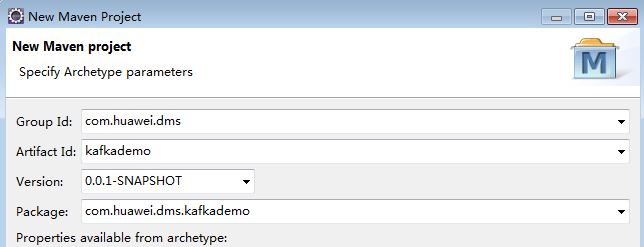
- Click Finish.
- Import the DMS Kafka SASL package.
- Right-click the new project kafkademo, and create a libs folder.
- Copy dms.kafka.sasl.client-1.0.0.jar to libs.
- Add the following information to the pom.xml file to import dms.kafka.sasl.client-1.0.0.jar into the Maven repository:
<dependency> <groupId>dms</groupId> <artifactId>kafka.sasl.client</artifactId> <version>1.0.0</version> <scope>system</scope> <systemPath>${project.basedir}/libs/dms.kafka.sasl.client-1.0.0.jar</systemPath> </dependency> <dependency> <groupId>org.apache.kafka</groupId> <artifactId>kafka-clients</artifactId> <version>0.10.2.1</version> </dependency> <dependency> <groupId>org.slf4j</groupId> <artifactId>slf4j-api</artifactId> <version>1.7.7</version> </dependency> <dependency> <groupId>org.slf4j</groupId> <artifactId>slf4j-log4j12</artifactId> <version>1.7.7</version> </dependency> <dependency> <groupId>log4j</groupId> <artifactId>log4j</artifactId> <version>1.2.17</version> </dependency> - Save the pom.xml file.
Feedback
Was this page helpful?
Provide feedbackThank you very much for your feedback. We will continue working to improve the documentation.See the reply and handling status in My Cloud VOC.
For any further questions, feel free to contact us through the chatbot.
Chatbot





